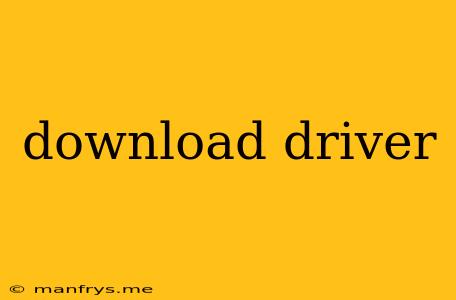Downloading Drivers: A Guide for Beginners
Downloading and installing the correct drivers is essential for your computer to function properly. Drivers are small software programs that allow your operating system to communicate with hardware devices such as printers, scanners, sound cards, and graphics cards. Without the right drivers, your devices may not work at all, or they may experience problems such as slow performance or crashes.
Where to Find Drivers
There are several places where you can find drivers for your devices:
- The manufacturer's website: This is the most reliable source for drivers. You can usually find them by entering your device's model number or serial number on the manufacturer's website.
- Device Manager: Windows includes a built-in tool called Device Manager that can help you identify and update drivers. You can access Device Manager by searching for it in the Windows search bar.
- Third-party driver download websites: There are several websites that offer drivers for a wide range of devices. However, it's important to be cautious when downloading drivers from third-party websites, as some may contain malware.
Identifying Your Device
Before you can download drivers, you need to know what device you're looking for. To identify your device, you can:
- Check the device itself: Most devices have a label with the model number and other information.
- Use Device Manager: Device Manager will list all of the devices connected to your computer.
Downloading and Installing Drivers
Once you have identified your device and found the correct drivers, you can download and install them. The installation process will vary depending on the driver, but it usually involves:
- Downloading the driver file: This will usually be a .exe or .zip file.
- Running the installation file: This will start the driver installation process.
- Following the on-screen instructions: The installation process will typically guide you through the steps.
Tips for Downloading Drivers
- Always download drivers from the manufacturer's website. This is the most reliable source and will ensure that you get the latest drivers.
- Be cautious when downloading drivers from third-party websites. Make sure that the website is legitimate and that the drivers are compatible with your device.
- Read the driver's installation instructions carefully. This will help you to ensure that you install the drivers correctly.
Troubleshooting Driver Problems
If you're having problems with your drivers, there are a few things you can try:
- Uninstall and reinstall the drivers. This will remove any corrupted or outdated drivers and install fresh ones.
- Update the drivers. Check the manufacturer's website for newer drivers.
- Roll back the drivers. If you recently updated your drivers and started experiencing problems, you can roll back the drivers to a previous version.
- Contact the manufacturer's technical support. If you're still having problems, you can contact the manufacturer's technical support for assistance.
By following these tips, you can download and install drivers without any hassle.