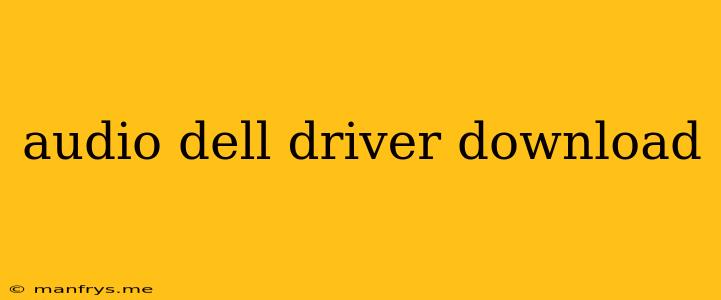Finding the Right Audio Dell Driver for Your System
Finding the right audio driver for your Dell computer can be a bit of a headache, but don't worry! This guide will help you find the right driver and get your audio working perfectly.
What is an Audio Driver?
An audio driver is a small piece of software that allows your computer to communicate with your audio hardware. It essentially translates the signals between your computer's operating system and the audio chip in your computer or sound card. Without the right driver, you won't be able to hear any sound from your computer.
How to Find the Correct Audio Driver:
1. Identify Your Dell System:
The first step is to figure out which Dell system you have. You can find this information on the bottom or back of your computer. Look for a Service Tag, which is a unique identifier for your computer.
2. Visit the Dell Support Website:
Once you know your Service Tag, visit the Dell Support website. You can usually find it by searching "Dell Support" on your web browser.
3. Locate the Drivers and Downloads Section:
On the Dell Support website, enter your Service Tag and click "Submit". You will be taken to a page with information about your specific computer. Look for a section called "Drivers & Downloads".
4. Filter for Audio Drivers:
Within the "Drivers & Downloads" section, use the filter options to search specifically for "Audio". You can also filter by operating system.
5. Download and Install:
Select the most recent audio driver for your operating system and download it. Once the download is complete, follow the on-screen instructions to install the driver.
Troubleshooting Tips:
- Check for Updates: Make sure your operating system is up to date.
- Reinstall the Driver: If you're still having trouble, try uninstalling the current audio driver and then reinstalling it.
- Contact Dell Support: If you're still unable to resolve the issue, contact Dell Support for assistance.
Important Note:
While there are many third-party websites that claim to offer Dell audio drivers, it is always best to download drivers directly from the Dell Support website. This helps ensure you're getting the correct driver for your system and avoids any potential security risks associated with downloading from unofficial sources.
By following these steps, you should be able to find and install the correct audio driver for your Dell computer and enjoy all the sounds your system has to offer!