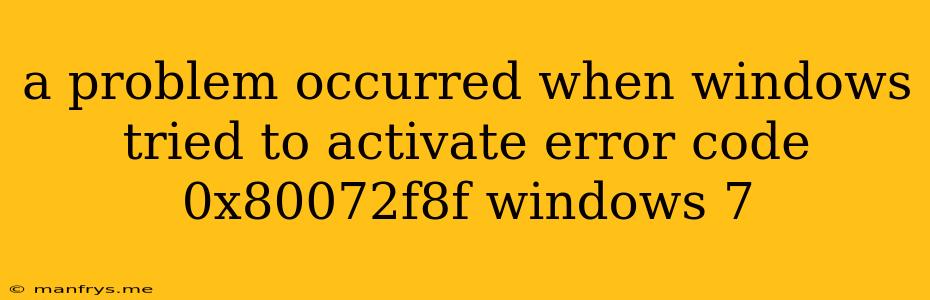Windows 7 Activation Error Code 0x80072f8f: Causes and Solutions
Encountering the error code 0x80072f8f while trying to activate Windows 7 can be frustrating. This error typically indicates a problem with the activation process, preventing your system from being verified as genuine. Here are some potential causes and solutions to help you overcome this issue:
Understanding the Error
The error code 0x80072f8f often translates to "The specified network name is no longer available." This suggests that Windows is unable to connect to the activation servers to verify your product key.
Possible Causes
- Internet Connectivity Issues: A faulty or unstable internet connection can hinder the activation process.
- Firewall or Antivirus Interference: Your firewall or antivirus software might be blocking communication with Microsoft's activation servers.
- Incorrect Product Key: Using an incorrect or invalid product key will result in activation failure.
- Corrupted Activation Components: Damaged or corrupted system files related to activation can lead to errors.
- Previous Activation Attempts: Prior unsuccessful activation attempts could have impacted the current process.
Troubleshooting Steps
1. Check Your Internet Connection:
- Ensure you have a stable internet connection.
- Restart your modem and router to refresh your network connection.
- Temporarily disable any VPN or proxy settings.
2. Configure Firewall and Antivirus:
- Temporarily Disable Firewall: Disable your firewall for a short period to see if that resolves the issue.
- Exclude Activation Services: Add the following files and folders to your antivirus exclusion list:
- C:\Windows\System32\slui.exe
- C:\Windows\System32\wbem\wmiprvse.exe
3. Verify Your Product Key:
- Double-check the product key you are using. Ensure it is correctly entered without typos.
- Contact your system manufacturer or retailer to confirm the validity of your key.
4. Run System File Checker:
- Open Command Prompt: Search for "cmd" in the Start menu and run as administrator.
- Run System File Checker: Type the command sfc /scannow and press Enter. Let the scan complete and restart your computer after.
5. Reset Windows Activation:
- Open Command Prompt: Run as administrator.
- Reset Activation: Type the command slmgr /rearm and press Enter. Restart your computer and try activating again.
6. Contact Microsoft Support:
If none of the above steps work, contacting Microsoft support is your best option. They can diagnose the problem and provide tailored solutions.
Important Notes
- Using Pirated Software: Attempting to activate Windows with an illegitimate product key is illegal and can lead to further issues.
- System Updates: Ensure your system has the latest Windows updates installed. Updates often contain bug fixes and improvements that may resolve activation problems.
Remember: Activating Windows is essential for ensuring proper system functionality and security. Following these troubleshooting steps will help you resolve activation errors and enjoy a fully functional Windows 7 experience.