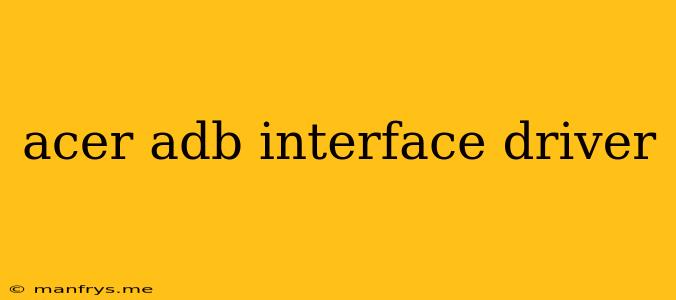Acer ADB Interface Driver: What it is and how it works
The Acer ADB Interface Driver is a crucial component for establishing a connection between your Acer device and a computer. This driver acts as a bridge, enabling communication between your device and your PC, allowing you to perform various tasks like:
- Transferring files: Easily move files between your Acer device and your computer.
- Performing backups: Securely back up your data from your Acer device to your PC.
- Updating firmware: Keep your Acer device up-to-date with the latest software and bug fixes.
- Debugging issues: Troubleshoot software problems on your Acer device.
- Flashing custom ROMs: (For advanced users) install custom operating systems on your device.
Why You Might Need the Acer ADB Interface Driver
You may need the Acer ADB Interface Driver in various situations:
- Connecting a new Acer device: When you first connect your device to your computer, the driver will need to be installed.
- Driver updates: Sometimes, older drivers may become incompatible or may not support the latest features. You might need to update your driver to ensure proper functionality.
- Troubleshooting connectivity issues: If you are experiencing problems connecting your Acer device to your computer, reinstalling the ADB driver could resolve the issue.
Finding and Installing the Acer ADB Interface Driver
The Acer ADB Interface Driver is usually included in the device's software package that you download from the official Acer website. You can typically find this package in the "Support" or "Downloads" section of the website for your specific device model.
Troubleshooting the Acer ADB Interface Driver
If you are facing issues with the Acer ADB Interface Driver, here are some troubleshooting steps you can try:
- Reinstall the driver: Uninstall the current driver and reinstall it from the official website.
- Update the driver: Check for the latest driver version on the Acer website and update it.
- Check device manager: Look for any error messages related to the ADB driver in the Device Manager on your computer.
- Restart your computer: A simple restart can often resolve driver-related issues.
- Contact Acer support: If you are still experiencing problems, contact Acer support for assistance.
Important note: Installing drivers from third-party sources can pose security risks. Always download drivers from the official Acer website to ensure they are safe and compatible with your device.