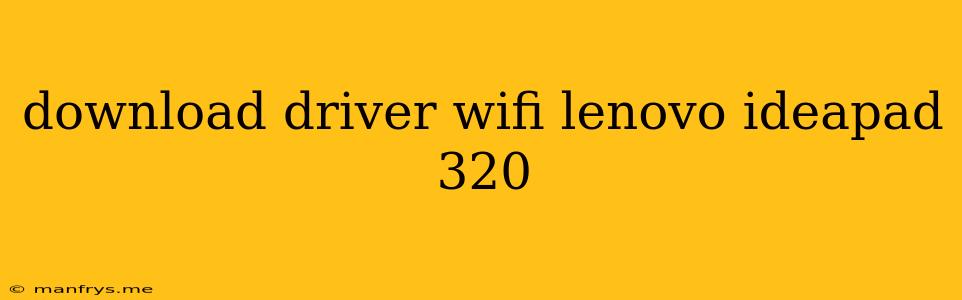Downloading WiFi Drivers for Your Lenovo IdeaPad 320
Finding the correct WiFi driver for your Lenovo IdeaPad 320 is crucial for ensuring a seamless wireless connection. While the process might seem daunting, it's actually quite simple. Here's a comprehensive guide to help you download and install the right driver:
Identifying Your Device's Specific Model
Before you begin, it's important to know the exact model of your Lenovo IdeaPad 320. You can find this information by:
- Checking the bottom of your laptop: Look for a sticker with the model number, typically starting with "81" for the IdeaPad 320 series.
- Opening Lenovo Vantage: This pre-installed application on your laptop provides detailed information about your device, including the model number.
Obtaining the WiFi Driver:
Once you know the precise model of your IdeaPad 320, you can download the appropriate WiFi driver from Lenovo's official support website:
- Visit the Lenovo Support Website: Navigate to the website and use the search bar to locate your device's model number.
- Choose the "Drivers & Software" Tab: Select this tab from the list of options.
- Select Your Operating System: Specify the version of Windows or other operating system you're running.
- Download the WiFi Driver: Look for the "Wireless LAN" category and download the driver specifically designed for your model and operating system.
Installing the WiFi Driver:
After downloading the driver, follow these simple steps for installation:
- Run the Setup File: Double-click the downloaded file to initiate the installation process.
- Follow On-Screen Instructions: The installation wizard will guide you through the process, typically requiring you to click "Next" or "Install."
- Restart Your Laptop: Once the installation is complete, restart your IdeaPad 320 for the changes to take effect.
Troubleshooting Tips:
If you encounter any issues while downloading or installing the driver, try these troubleshooting steps:
- Check for Updates: Ensure that your operating system is up-to-date.
- Disable Antivirus Temporarily: Antivirus software might interfere with the installation process.
- Contact Lenovo Support: If the problem persists, reach out to Lenovo's customer support for assistance.
By following these steps, you can easily download and install the correct WiFi driver for your Lenovo IdeaPad 320, ensuring a stable and reliable wireless connection.