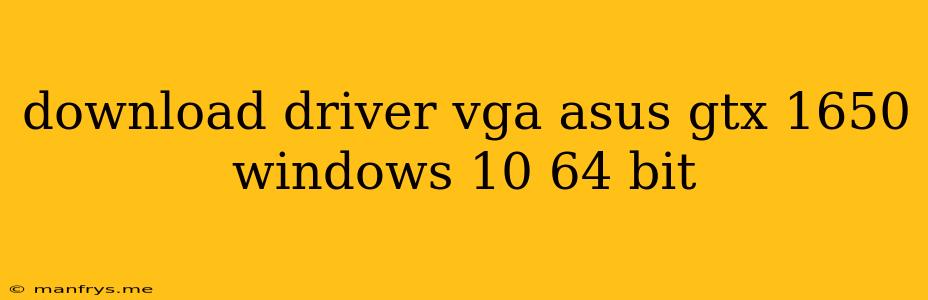Downloading the Correct Drivers for your ASUS GTX 1650 on Windows 10 (64-bit)
It's essential to have the right drivers for your ASUS GTX 1650 graphics card to ensure optimal performance and prevent potential issues on your Windows 10 (64-bit) system. Here's a step-by-step guide on how to download and install the latest drivers:
1. Identifying Your Graphics Card Model
Before you start downloading drivers, you need to verify your specific ASUS GTX 1650 model. This information is usually printed on the card itself or you can find it in your system's device manager.
To check your graphics card model through Device Manager:
- Right-click on the Start button and select Device Manager.
- Expand the Display adapters section.
- Right-click on your graphics card (e.g., NVIDIA GeForce GTX 1650) and select Properties.
- Under the General tab, you'll find the Device name, which will specify your exact model.
2. Downloading the Drivers
The official source for your drivers is the NVIDIA website:
- Visit the NVIDIA website dedicated to driver downloads.
- Select your operating system, which is Windows 10 in this case.
- Under Product type, choose GeForce.
- In the Product series dropdown, select GeForce GTX 16 Series.
- Choose your specific graphics card model from the list.
- Click on the Search button.
- Download the latest driver available for your card and operating system.
3. Installing the Drivers
Once the download is complete, follow these steps to install the drivers:
- Run the downloaded executable file.
- Follow the on-screen instructions provided by the installation wizard.
- Restart your computer after the installation is finished.
Important: It's highly recommended to back up your existing drivers before installing new ones, just in case something goes wrong. You can also temporarily disable your antivirus software during the driver installation process.
Additional Tips:
- Check for updates regularly: NVIDIA releases new driver updates frequently. Make sure to download and install the latest updates to get the best performance and fix any bugs.
- Consider using NVIDIA GeForce Experience: This free software can automatically download and install the latest drivers for your graphics card. It also includes other features like game optimization, recording, and streaming.
By following these steps, you can ensure that your ASUS GTX 1650 is running with the correct drivers and maximizing its performance on your Windows 10 (64-bit) system.