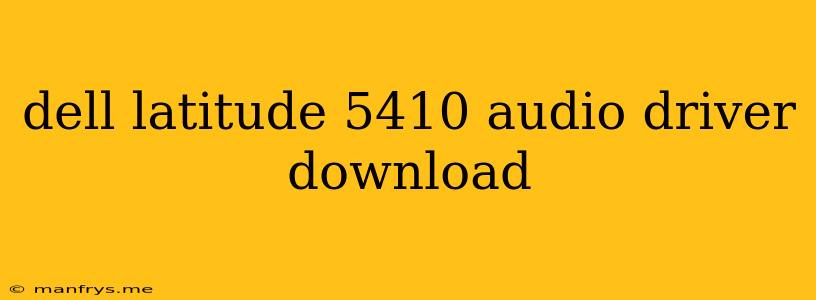Dell Latitude 5410 Audio Driver Download
This article will guide you on how to download the audio drivers for your Dell Latitude 5410 laptop. Having the correct audio drivers installed is essential for ensuring your laptop's sound system functions properly.
Understanding Audio Drivers
Audio drivers are software programs that allow your operating system to communicate with your laptop's audio hardware. Without the correct drivers, your laptop may not be able to play sound, or you may experience issues such as crackling, static, or distorted audio.
Steps to Download the Audio Driver
-
Identify Your Operating System: The first step is to determine the operating system installed on your Dell Latitude 5410. This information is usually found in the Settings app or by right-clicking the Start button and selecting System.
-
Visit the Dell Support Website: Go to the official Dell Support website.
-
Search for Your Model: Use the search bar on the website to find your specific model, Dell Latitude 5410.
-
Navigate to Drivers and Downloads: Click on the Drivers & Downloads section.
-
Select Your Operating System: Choose the correct operating system from the dropdown menu.
-
Locate Audio Drivers: Under the Category section, select Audio.
-
Download the Latest Driver: Select the latest version of the audio driver for your Dell Latitude 5410.
-
Install the Driver: Once the download is complete, run the installer file and follow the on-screen instructions.
Tips for Downloading Drivers
- Always download drivers from the official Dell Support website. Avoid using third-party websites, as they may contain malware or outdated drivers.
- Keep your drivers updated. Dell releases updates for its drivers regularly, so it's important to download the latest versions to ensure optimal performance and security.
- Restart your laptop after installing the driver. This will ensure the new driver is loaded correctly.
Troubleshooting Audio Issues
If you continue to experience audio problems after installing the audio driver, consider the following troubleshooting steps:
- Check your audio settings. Ensure that the volume is not muted and that the correct audio output device is selected.
- Run a sound troubleshooter. Windows has a built-in sound troubleshooter that can help diagnose and fix audio issues.
- Update your operating system. Outdated operating systems can sometimes cause audio problems.
- Contact Dell support. If you're unable to resolve the issue yourself, contact Dell support for assistance.
By following these steps, you can ensure that your Dell Latitude 5410 audio system is functioning correctly. Remember to keep your drivers updated and contact Dell support if you encounter any issues.