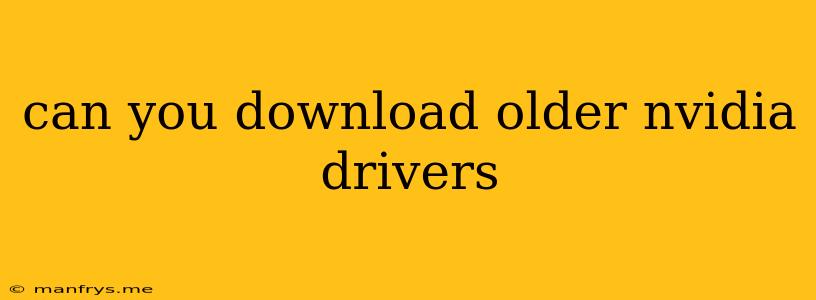Can You Download Older NVIDIA Drivers?
Yes, you can download older NVIDIA drivers. There are several reasons why you might want to do this:
- Troubleshooting: Sometimes, a newer driver can cause problems with your games or other applications. Installing an older driver can help you fix these issues.
- Compatibility: Older games or applications might not work with the latest NVIDIA drivers. Installing an older driver can help you run these older programs.
- Performance: In some cases, an older driver might provide better performance for your specific hardware and games.
Where to Find Older NVIDIA Drivers
NVIDIA provides a driver archive on their website where you can download older drivers. You can find this archive by following these steps:
- Go to the NVIDIA Drivers page.
- Select your operating system and product series.
- Click on the "Older Drivers" link at the bottom of the page.
- Use the search bar to find the specific driver you're looking for.
Important Considerations
- System Compatibility: Make sure the driver you download is compatible with your operating system and graphics card model.
- Security: Older drivers may not have the latest security updates. It's essential to download drivers from the official NVIDIA website to avoid malware.
- Backup: Before installing an older driver, it's a good idea to back up your current driver in case you need to revert to it later.
Conclusion
Downloading older NVIDIA drivers can be useful for troubleshooting, compatibility, or performance reasons. However, it's essential to ensure the driver you choose is compatible with your system and to download it from a trusted source. Remember to back up your current driver before installing an older version.