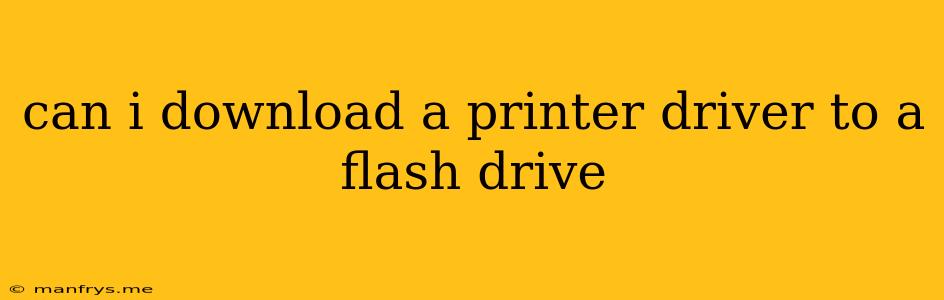Can I Download a Printer Driver to a Flash Drive?
You may be wondering if it is possible to download a printer driver to a flash drive, especially if you need to install the driver on a computer without internet access. The answer is yes, you can download a printer driver to a flash drive.
How to Download a Printer Driver to a Flash Drive
Here's how to download a printer driver to a flash drive:
- Go to the printer manufacturer's website. You can usually find the support section on the website, where you can download drivers.
- Select your printer model. Enter your printer's model number to find the right driver.
- Download the driver. Select the driver that's compatible with your operating system.
- Save the driver file to your flash drive. Once the download is complete, you can save the file directly to your flash drive.
Installing the Printer Driver
Once you have the printer driver saved on your flash drive, you can install it on a computer without internet access:
- Plug the flash drive into the computer.
- Navigate to the location where you saved the driver file.
- Double-click the driver file to start the installation. The process will be similar to installing any other software.
Note: Some printer drivers may require additional files for complete installation. These files might be included in the downloaded driver package or require separate downloads.
Advantages of Saving a Printer Driver on a Flash Drive
Saving a printer driver to a flash drive offers several advantages:
- Offline installation: You can install the driver on computers without internet access.
- Convenience: You can easily carry the driver with you and install it on any computer.
- Backup: You have a backup of the driver in case it's lost or corrupted on your computer.
Conclusion
Downloading a printer driver to a flash drive is a convenient way to install the driver on any computer. This method is especially useful when you need to install the driver on a computer without internet access.