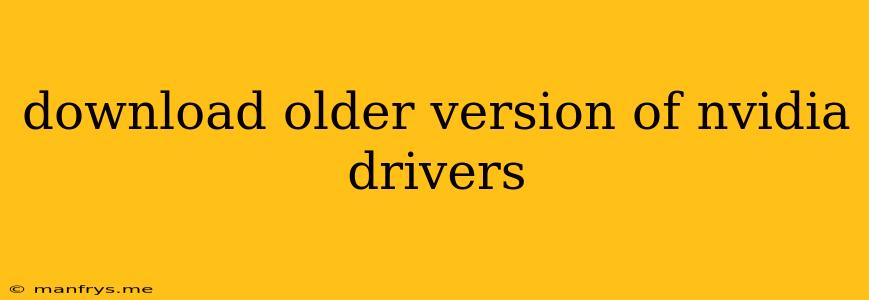Downloading Older Versions of NVIDIA Drivers
Sometimes, you may need to install an older version of your NVIDIA drivers. This could be for various reasons:
- Game compatibility: An older driver might be required for a specific game to function properly.
- Hardware issues: Sometimes, newer drivers can cause problems with your hardware.
- Driver bugs: A newer driver may contain bugs that cause issues with your system.
Fortunately, NVIDIA provides a way to download older drivers. Here's how:
Accessing the NVIDIA Driver Archive
- Visit the NVIDIA Driver Downloads page: Go to the official NVIDIA website and navigate to the "Drivers" section.
- Select your product type: Choose "Graphics Cards" from the list.
- Enter your graphics card information: You'll need to provide the product series, product name, and operating system.
- Browse the archive: Select the "Search for a specific driver version" option. This will open a page with a list of all available drivers for your graphics card.
- Download the desired driver: Find the version you need and click the download button.
Important Considerations
- Compatibility: Make sure the driver version you download is compatible with your operating system and graphics card.
- Backup: It's always a good idea to back up your system before installing any drivers, especially older ones. This will allow you to easily restore your system if you encounter any problems.
- Clean Installation: Before installing an older driver, consider performing a clean installation. This involves uninstalling the current driver completely before installing the older version.
Additional Tips
- Use a driver uninstaller tool: Some third-party tools can help you completely uninstall your current drivers.
- Check for updates: Even if you're using an older driver, it's important to check for updates from time to time. This will ensure you're getting the latest security patches and bug fixes.
By following these steps, you can easily download and install older versions of NVIDIA drivers to resolve compatibility issues or driver bugs. Remember to be cautious and proceed with caution when installing older drivers.