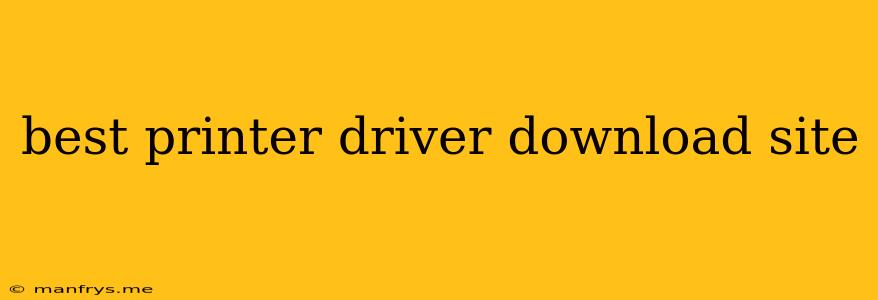Finding the Right Printer Driver: A Guide to Reliable Download Sites
Finding the right printer driver can be a frustrating experience, especially when you need to print something urgently. While many printer manufacturers have their own download sites, there are other reliable sources available that can make your search easier. Here's a guide to help you navigate the world of printer driver downloads and find the best resources:
1. Manufacturer's Website:
The most reliable source for printer drivers is always the manufacturer's website. This is where you'll find the most up-to-date drivers, specific to your printer model and operating system.
Advantages:
- Official and reliable: You're guaranteed to get the correct driver for your model.
- Up-to-date drivers: Manufacturers regularly update drivers to fix bugs and improve compatibility.
- Specific support information: You might find troubleshooting guides and other helpful resources.
Disadvantages:
- Can be difficult to navigate: Large websites with many models can be overwhelming.
- Older drivers may be hard to find: Older models might not have the latest drivers available.
2. Windows Update:
For Windows users, Windows Update can automatically install compatible printer drivers. This is a convenient option for newer printers.
Advantages:
- Easy and convenient: Drivers are automatically downloaded and installed.
- Usually up-to-date: Windows Update is regularly updated with the latest drivers.
Disadvantages:
- Limited availability: Not all printer models are supported.
- May not be the most recent: Windows Update drivers might not be the absolute latest version.
3. Third-Party Driver Download Websites:
Several third-party websites specialize in offering a wide range of printer drivers. While they can be helpful, exercise caution and ensure you're downloading drivers from a reputable source.
Advantages:
- Large selection: Offers drivers for many different printer models and operating systems.
- Easy to search: Most websites have search functions that make finding drivers easier.
Disadvantages:
- Risk of malware: Some websites might host malicious files.
- Driver compatibility issues: Downloads might not be fully compatible with your system.
Tips for Safe Downloading:
- Always check the website: Look for official branding, contact information, and privacy policies.
- Read reviews: Check user reviews before downloading from third-party websites.
- Use reputable anti-virus software: Scan any downloaded files before installing them.
Conclusion:
Finding the right printer driver doesn't have to be a hassle. By sticking to reputable sources like manufacturer websites and Windows Update, you can ensure you get the most reliable and compatible drivers for your printer. When using third-party websites, prioritize safety and download only from trusted sources.