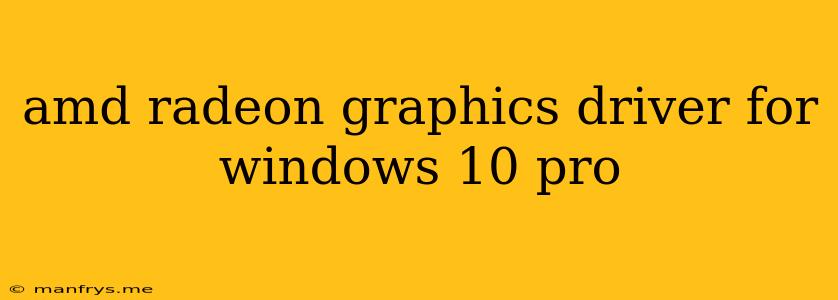AMD Radeon Graphics Drivers for Windows 10 Pro: Optimizing Your Visual Experience
AMD Radeon graphics drivers are essential for unlocking the full potential of your AMD graphics card on Windows 10 Pro. These drivers provide crucial software components that enable your system to communicate with and utilize your GPU effectively. Regular driver updates are key to maximizing performance, enhancing visual fidelity, and ensuring compatibility with the latest games and applications.
Benefits of Updated Radeon Drivers:
- Improved Performance: Updated drivers often include optimizations that can significantly boost frame rates in games and improve overall system responsiveness.
- Enhanced Visual Fidelity: New drivers can bring support for cutting-edge graphics technologies like ray tracing and FidelityFX, resulting in stunningly realistic visuals.
- Increased Stability and Compatibility: Regular driver updates help address bugs and compatibility issues, ensuring a smoother and more stable gaming experience.
- Support for Latest Games and Applications: New drivers often include support for newly released games and applications, guaranteeing optimal performance and functionality.
Finding and Installing the Right Drivers:
- Identify Your Graphics Card: Open the Device Manager (search for it in the Windows search bar) and expand the Display adapters section to find your AMD graphics card model.
- Visit the AMD Support Website: Navigate to the official AMD support website and locate the Drivers and Support section.
- Select Your Operating System and Graphics Card: Specify your Windows 10 Pro operating system and the specific model of your AMD graphics card.
- Download and Install the Latest Driver: Download the recommended driver package for your system and follow the on-screen instructions to complete the installation.
Tips for Optimal Driver Performance:
- Clean Installation: It's often recommended to perform a clean installation of your graphics drivers by using the AMD Clean Uninstall Utility available on their website. This removes all previous driver files and ensures a fresh install.
- Automatic Updates: Enable automatic driver updates through the AMD Adrenalin Software to keep your drivers up-to-date without manual intervention.
- Driver Rollback: If you experience any issues after installing a new driver, you can rollback to the previous version through the Device Manager.
By staying updated with the latest AMD Radeon graphics drivers, you can ensure a seamless and enjoyable visual experience on your Windows 10 Pro system. Remember to follow the recommended installation procedures and take advantage of features like automatic updates for maximum performance and stability.