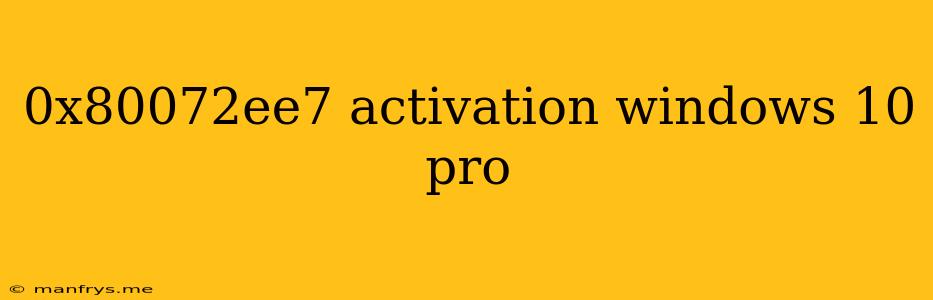Troubleshooting the 0x80072ee7 Error During Windows 10 Pro Activation
The error code 0x80072ee7 is a common issue encountered during Windows 10 Pro activation. It typically indicates that the activation server cannot be reached or is unavailable. This can be frustrating, but there are several solutions you can try to fix it.
Possible Causes of the 0x80072ee7 Error
- Internet Connectivity Issues: A poor or unstable internet connection can prevent your computer from contacting the activation server.
- Firewall or Antivirus Interference: Your firewall or antivirus software might be blocking the activation process.
- Incorrect Product Key: If you're using an incorrect or invalid product key, you will encounter activation errors.
- System File Corruption: Damaged system files can hinder the activation process.
- Activation Server Issues: Sometimes, the Microsoft activation servers themselves might be experiencing temporary issues.
Troubleshooting Steps to Fix the 0x80072ee7 Error
1. Check Your Internet Connection:
- Make sure your internet connection is stable and working properly.
- Try restarting your router or modem.
2. Disable Firewall and Antivirus Temporarily:
- Temporarily disable your firewall and antivirus software to see if they're blocking the activation.
- Note: This is a temporary solution and should only be used for troubleshooting purposes.
3. Verify Product Key:
- Double-check that you're using the correct and valid product key for Windows 10 Pro.
- If you're unsure, try contacting the seller or retailer where you purchased your license.
4. Run the Windows Troubleshooter:
- Windows has a built-in troubleshooter that can help identify and fix activation issues.
- Go to Settings > Update & Security > Activation and click on Troubleshoot.
5. Run System File Checker (SFC):
- System File Checker (SFC) scans your system for corrupted files and attempts to repair them.
- Open Command Prompt as administrator and type
sfc /scannow.
6. Use the Activation Troubleshooter:
- Microsoft offers a dedicated activation troubleshooter tool that can help identify and resolve common activation problems.
- Note: You might need to download and run this tool from the Microsoft website.
7. Contact Microsoft Support:
- If none of the above solutions work, you can contact Microsoft support for further assistance.
8. Clean Boot Your Computer:
- A clean boot starts your computer with only essential services running. This can help identify and isolate conflicting software that might be causing the error.
- Note: You can find instructions on how to perform a clean boot in the Windows Help documentation.
9. Reinstall Windows 10 Pro:
- In rare cases, you might need to reinstall Windows 10 Pro. Make sure to back up your important data before proceeding with a clean installation.
By following these steps, you can troubleshoot and resolve the 0x80072ee7 activation error in Windows 10 Pro. Remember to always try the most basic solutions first and work your way up to more complex troubleshooting steps if necessary.