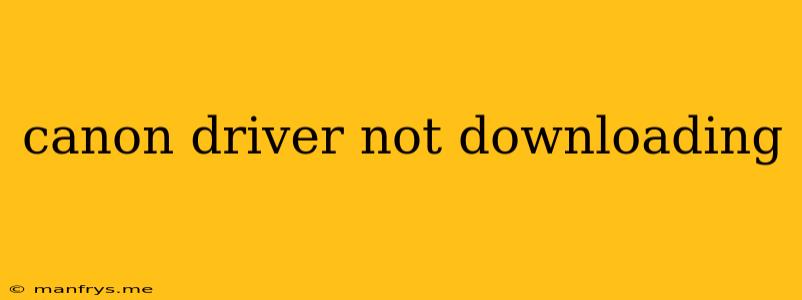Canon Printer Driver Not Downloading: Troubleshooting Guide
Experiencing issues downloading Canon printer drivers can be frustrating, but don't worry! This guide will help you troubleshoot common problems and get your printer up and running smoothly.
1. Verify Compatibility
- Operating System: Ensure your operating system (Windows, macOS, Linux) is compatible with the Canon printer model you own.
- Driver Version: Download the correct driver version for your specific operating system and printer model. Older drivers might not work with newer operating systems, and vice versa.
- Printer Model: Double-check the exact printer model number and search for drivers using the correct name.
2. Check Your Internet Connection
A stable internet connection is crucial for downloading drivers.
- Test Your Connection: Try browsing the web or downloading a small file to confirm your internet is working correctly.
- Restart Router: If your connection is unstable, try restarting your router. This can often resolve network connectivity issues.
3. Download from the Official Canon Website
- Reliable Source: Always download drivers from the official Canon website. This ensures you get the latest version and avoid potentially harmful software.
- Search by Model: Use the "Search by Model" feature on the website to find the correct drivers for your specific printer.
4. Disable Antivirus or Firewall
- Temporary Disabling: Temporarily disable your antivirus or firewall while downloading the driver. Sometimes, these programs can block downloads, especially if they are set to a high security level.
- Add Exclusions: If you don't want to disable your antivirus or firewall completely, try adding the Canon website and the download folder as exceptions.
5. Clear Download Cache and Cookies
- Browsing History: Clear your browser's download cache and cookies. This can resolve issues caused by corrupted data.
- Restart Browser: After clearing your browsing history, restart your web browser.
6. Try a Different Browser
- Multiple Browsers: If you continue to have problems, try downloading the drivers using a different web browser (Chrome, Firefox, Safari, etc.).
7. Contact Canon Support
- Technical Assistance: If you've tried all the troubleshooting steps and are still unable to download the drivers, contact Canon customer support. They can provide further assistance and specific solutions for your situation.
By following these steps, you should be able to resolve most driver download issues and get your Canon printer working flawlessly.