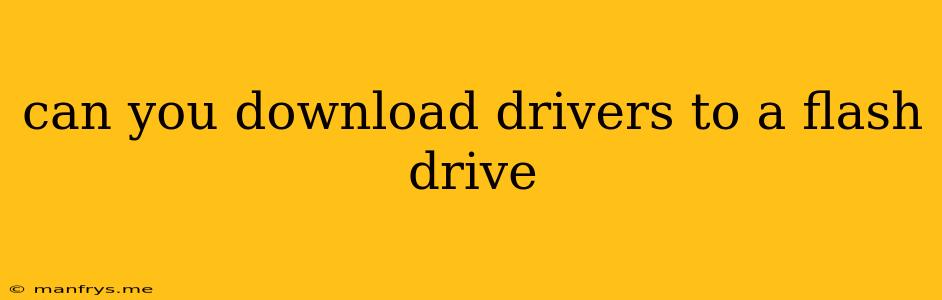Can You Download Drivers to a Flash Drive?
Yes, you can download drivers to a flash drive. This is a common method for transferring drivers to a computer that doesn't have an internet connection or when you need to install drivers on a new system. Here's how to do it:
Downloading Drivers to a Flash Drive
- Find the drivers you need. You can find drivers on the manufacturer's website or on a third-party driver download site.
- Download the drivers to your computer. Make sure you download the correct drivers for your operating system and hardware.
- Connect your flash drive to your computer.
- Open the folder where you downloaded the drivers.
- Copy the driver files to your flash drive.
- Disconnect your flash drive.
Installing Drivers from a Flash Drive
- Connect your flash drive to the computer where you want to install the drivers.
- Open the flash drive.
- Double-click the driver file.
- Follow the on-screen instructions.
Tips for Downloading and Installing Drivers
- Make sure you have the correct drivers. Downloading the wrong drivers can cause your hardware to malfunction.
- Always back up your data before installing new drivers. Installing drivers can sometimes cause problems with your operating system.
- Read the installation instructions carefully.
- If you're not sure how to install drivers, consult a computer technician.
When to Use a Flash Drive for Drivers
- Installing drivers on a computer without internet access.
- Installing drivers on a new computer.
- Transferring drivers to multiple computers.
- Creating a driver backup.
By following these steps, you can easily download and install drivers from a flash drive. This can be a helpful solution for a variety of situations.