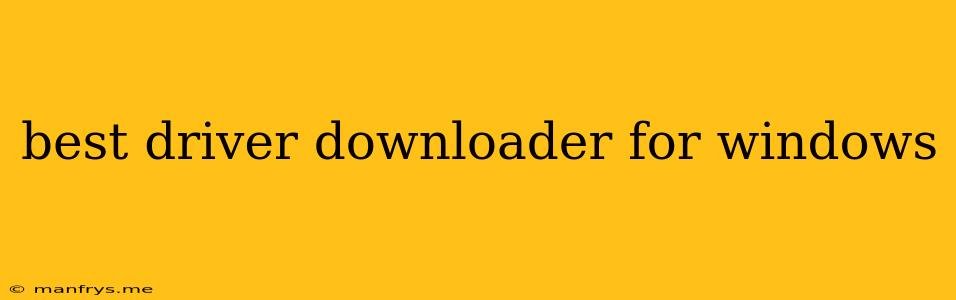Finding the Best Driver Downloader for Windows
In today's tech-driven world, keeping your drivers up-to-date is crucial for optimal performance and stability. But manually searching for and installing drivers can be a tedious and time-consuming process. That's where driver downloaders come in. These handy tools automatically scan your system, identify outdated or missing drivers, and download the latest versions for you.
However, not all driver downloaders are created equal. Some offer more features, faster download speeds, and better compatibility than others. To help you choose the best driver downloader for your needs, we've compiled a list of top contenders:
1. Driver Booster
Driver Booster is a popular choice known for its comprehensive database and user-friendly interface. It offers both free and paid versions, with the paid version providing advanced features like automatic driver updates, game optimization, and priority support.
Pros:
- Large driver database: Covers a wide range of hardware and devices.
- Automatic driver updates: Keeps your drivers up-to-date without your intervention.
- Game optimization: Improves gaming performance by optimizing drivers.
Cons:
- Limited free features: The free version has limited functionality.
2. Driver Easy
Driver Easy is another well-regarded driver downloader that strikes a good balance between features and simplicity. It offers a free version with basic scanning and driver updating capabilities, and a paid version that unlocks more features like driver backup and priority support.
Pros:
- Simple interface: Easy to use, even for beginners.
- Free version with basic functionality: Allows you to update most drivers for free.
- Driver backup: Allows you to create backups of your drivers for easy restoration.
Cons:
- Limited free features: The free version has limitations.
3. Snappy Driver Installer
Snappy Driver Installer, also known as SDI, is a popular choice for users who prefer a lightweight and free driver downloader. It boasts a large driver database and focuses on providing accurate and up-to-date drivers.
Pros:
- Free and open-source: No hidden costs or subscriptions.
- Large driver database: Covers a wide range of hardware.
- Offline mode: Allows you to download drivers on one computer and install them on another.
Cons:
- Basic interface: Lacks advanced features found in other tools.
- Manual driver selection: Requires you to manually choose the drivers you want to update.
4. DriverPack Solution
DriverPack Solution is a comprehensive driver package that includes a wide range of drivers for various hardware components. It offers both online and offline installation options, making it ideal for computers without internet access.
Pros:
- Extensive driver library: Contains drivers for almost all hardware.
- Online and offline installation: Offers flexibility and convenience.
- Automated driver installation: Automatically installs drivers for your system.
Cons:
- Large file size: Requires significant storage space.
- Potentially bundled software: May include third-party software during installation.
5. IObit Driver Booster
IObit Driver Booster is another popular choice that combines automatic driver updates with performance optimization features. It scans your system for outdated or missing drivers and provides one-click updates.
Pros:
- Automatic driver updates: Keeps your drivers up-to-date without your intervention.
- Performance optimization: Improves system performance by optimizing drivers.
- Driver backup: Creates backups of your drivers for safekeeping.
Cons:
- Paid features: Many advanced features are locked behind a paywall.
Choosing the Right Driver Downloader for You
The best driver downloader for you depends on your specific needs and preferences. If you're looking for a simple and free solution, Snappy Driver Installer or Driver Easy's free version might be a good choice. For more advanced features and automatic updates, consider Driver Booster or Driver Easy's paid versions. If you need a comprehensive driver package with offline installation, DriverPack Solution is a viable option.
Remember to research each tool carefully and read user reviews before making a decision. By choosing the right driver downloader, you can ensure your Windows system runs smoothly and efficiently.