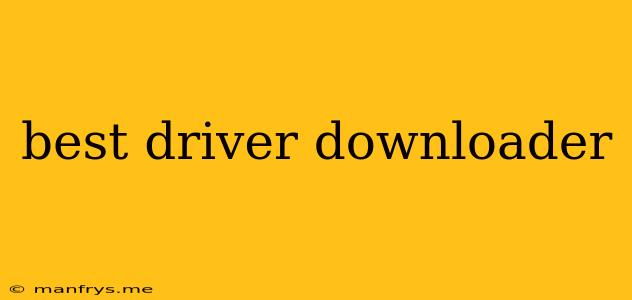Finding the Best Driver Downloader: A Guide
Finding the right drivers for your computer can be a frustrating experience. Sometimes, the default drivers installed by Windows are outdated or incompatible with your hardware, leading to performance issues, crashes, and even hardware failures. This is where driver downloaders come in handy.
What are Driver Downloaders?
Driver downloaders are software applications that scan your computer, identify your hardware components, and help you find the latest compatible drivers for them. These tools can simplify the process of finding and installing drivers, saving you time and potential headaches.
How to Choose the Best Driver Downloader
Choosing the best driver downloader for your needs requires considering several factors:
- Compatibility: Ensure the driver downloader is compatible with your operating system (Windows, macOS, Linux).
- Hardware Support: The downloader should support a wide range of hardware components, including graphics cards, network adapters, sound cards, and more.
- Driver Database: The size and update frequency of the driver database are crucial for finding the latest drivers.
- Ease of Use: A user-friendly interface and straightforward process make it easier to download and install drivers.
- Safety: Choose a driver downloader with a good reputation for providing clean and safe drivers. Avoid tools that bundle unnecessary software or install potentially harmful programs.
- Features: Some driver downloaders offer additional features like backup and restore functionalities, driver updates notifications, and system optimization tools.
Popular Driver Downloader Options
Here are some popular driver downloader options that are generally well-regarded:
- Driver Easy: This popular driver downloader is known for its user-friendly interface and comprehensive driver database.
- Snappy Driver Installer: A free and open-source driver downloader with a wide range of features, including offline driver installation and system optimization.
- DriverPack Solution: This driver downloader offers a vast driver database and includes tools for system maintenance and optimization.
- Driver Booster: This driver downloader boasts a powerful driver database and provides automated driver updates, game optimization features, and system performance monitoring.
Choosing the Right Tool for You
The best driver downloader for you depends on your individual needs and preferences. If you're looking for a simple and reliable solution, Driver Easy might be a good choice. For more advanced features and customization options, you might consider Snappy Driver Installer or DriverPack Solution.
Remember to research each driver downloader thoroughly and read user reviews before making your decision.
Tips for Finding and Installing Drivers
Here are some additional tips for finding and installing drivers:
- Check the manufacturer's website: The most reliable source for drivers is usually the website of the hardware manufacturer.
- Use Device Manager: Windows' Device Manager can often help you identify the specific drivers you need.
- Be cautious with free driver downloaders: Some free driver downloaders can bundle unwanted software or include potentially harmful programs.
By following these tips and choosing the right driver downloader, you can ensure your computer is running smoothly with the latest and most compatible drivers.