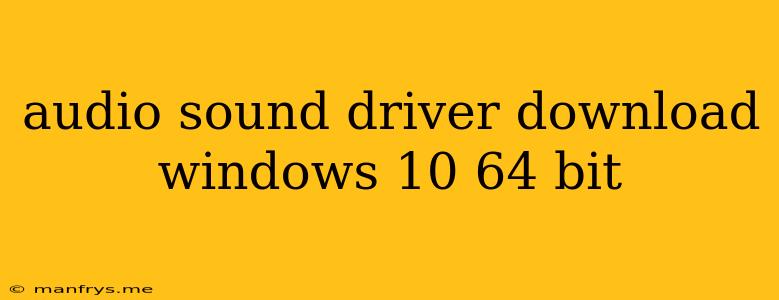Audio Sound Driver Download for Windows 10 64-Bit
Audio drivers are essential software components that allow your computer to communicate with your audio hardware, such as speakers, headphones, and microphones. If you are running Windows 10 64-bit, it is important to have the correct audio drivers installed to ensure proper functionality.
How to Find the Right Audio Drivers:
1. Identify Your Audio Hardware:
- Device Manager: You can access Device Manager by right-clicking the Start button and selecting Device Manager. Look for Sound, video and game controllers to identify your audio hardware.
- Manufacturer's Website: Check the label on your audio hardware for the manufacturer's name and model number.
- System Information: Press Windows key + R, type msinfo32, and press Enter. Search for System Manufacturer and System Model to identify your computer's make and model.
2. Download the Drivers:
- Manufacturer's Website: Go to the manufacturer's website and search for drivers specific to your audio hardware and Windows 10 64-bit operating system.
- Device Manager: In Device Manager, right-click your audio hardware, select Update driver, and choose Search automatically for updated driver software.
- Windows Update: Open Settings, click Update & Security, and then select Windows Update. Check for updates and install any available drivers.
Installing Audio Drivers:
Once you have downloaded the drivers, follow these steps:
1. Run the Installation File: Double-click the downloaded driver file. 2. Follow the On-Screen Instructions: The installer will guide you through the process. 3. Restart Your Computer: After the installation is complete, restart your computer to ensure the drivers are properly loaded.
Troubleshooting Audio Issues:
If you are still experiencing audio issues after installing the drivers, consider the following:
- Check for Updates: Ensure you have the latest driver versions installed.
- Disable or Re-enable Audio Services: Open Services (type services.msc in the Start menu search bar) and look for services related to audio.
- Run Audio Troubleshooter: Open Settings, click Update & Security, select Troubleshoot, and run the Playing Audio troubleshooter.
Remember: Download audio drivers only from trusted sources, such as the manufacturer's website, to avoid malware or other security risks.