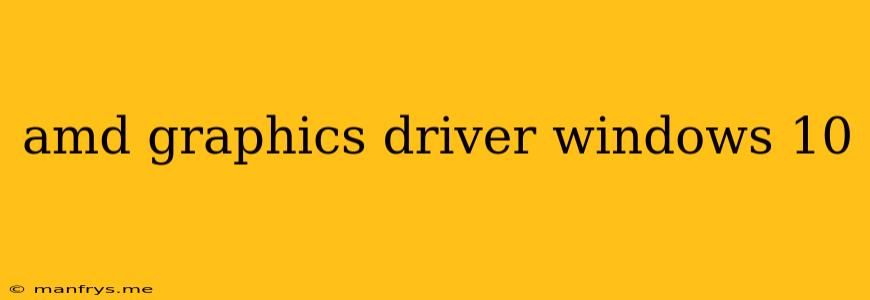AMD Graphics Drivers for Windows 10: Ensuring Optimal Performance
AMD graphics drivers are essential software components that enable communication between your AMD graphics card and your Windows 10 operating system. They are crucial for optimal performance, ensuring smooth gameplay, stunning visuals, and reliable functionality. This article will delve into the importance of AMD graphics drivers, how to install them, and troubleshoot any issues you may encounter.
Understanding the Importance of Drivers
AMD graphics drivers act as a bridge between your hardware and software, allowing them to work together seamlessly. They translate instructions from applications, such as games and video editing software, into commands that your graphics card can understand.
Here's why drivers are so important:
- Improved Performance: Up-to-date drivers enhance performance, leading to smoother gameplay, higher frame rates, and reduced stuttering.
- Enhanced Visuals: Drivers unlock features like higher resolutions, advanced graphics settings, and smoother visual effects.
- Bug Fixes and Stability: Drivers often include bug fixes, stability improvements, and new features that enhance the overall user experience.
- Compatibility: Drivers ensure that your graphics card works flawlessly with your operating system and other software.
Installing AMD Graphics Drivers
You can install AMD graphics drivers in a couple of ways:
- AMD Adrenalin Software: This is the recommended method. It is a powerful software suite that allows you to manage your graphics settings, monitor performance, and download the latest drivers.
- Manual Download: You can download the latest drivers directly from AMD's website.
Here's a step-by-step guide to installing drivers using AMD Adrenalin Software:
- Download and install AMD Adrenalin Software from AMD's website.
- Launch the software and click on the Drivers & Software tab.
- Click Check for Updates.
- Follow the on-screen instructions to download and install the latest drivers.
Troubleshooting Driver Issues
You might encounter issues with your AMD graphics drivers, leading to performance problems, crashes, or display issues. Here are some common solutions:
- Reinstall Drivers: Uninstall your current drivers and reinstall the latest version.
- Roll Back to Previous Version: If the new drivers are causing problems, consider rolling back to a previous version.
- Check for System Updates: Make sure your Windows 10 operating system is up-to-date.
- Update Other Software: Update any other software that might be interacting with your graphics card, such as game launchers or antivirus programs.
- Contact AMD Support: If you continue to encounter issues, reach out to AMD support for assistance.
Conclusion
Keeping your AMD graphics drivers updated is essential for optimal performance and a seamless gaming experience. By following the steps outlined above, you can ensure your graphics card is running efficiently and taking full advantage of its capabilities. Regularly updating your drivers and troubleshooting any issues promptly will guarantee a smooth and enjoyable experience on your Windows 10 machine.