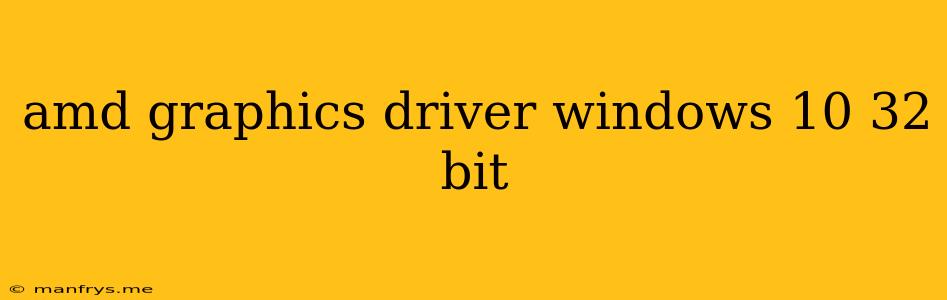AMD Graphics Drivers for Windows 10 32-bit
This article will guide you on how to find and install the appropriate AMD graphics drivers for your Windows 10 32-bit system.
Why Are AMD Graphics Drivers Important?
AMD graphics drivers are essential for your system to properly recognize and utilize your AMD graphics card. They contain the software that allows your graphics card to communicate with the operating system and other applications. Up-to-date drivers provide several benefits, including:
- Improved performance: New drivers often include optimizations that can boost performance in games and other graphics-intensive applications.
- Enhanced stability: Drivers can address bugs and stability issues, resulting in a smoother and more reliable experience.
- New features: Drivers can introduce new features and functionalities for your AMD graphics card.
- Security updates: Drivers can include security patches to protect your system from vulnerabilities.
Identifying Your AMD Graphics Card
Before you download drivers, it's crucial to identify the exact model of your AMD graphics card. You can find this information using various methods:
- Device Manager:
- Open the Device Manager (search for it in the Start menu).
- Expand the Display adapters section.
- Right-click on your AMD graphics card and select Properties.
- In the General tab, you'll see the model name of your graphics card.
- AMD Adrenalin Software:
- Download and install the latest AMD Adrenalin Software from the AMD website.
- Launch the software and navigate to the System tab.
- The software will display the model name of your graphics card.
Downloading AMD Graphics Drivers
Once you know your graphics card model, you can download the correct drivers:
- Visit the AMD support website: Navigate to the AMD website and locate the Support section.
- Select your product: Choose "Graphics" and then select your specific graphics card model.
- Choose your operating system: Select "Windows 10" and then "Windows 10 - 32-bit Edition."
- Download the drivers: Download the latest available driver package.
Installing AMD Graphics Drivers
After downloading the driver package, follow these steps to install it:
- Run the installer: Double-click the downloaded file to start the installation process.
- Follow the instructions: The installer will guide you through the installation steps.
- Restart your computer: After the installation is complete, restart your computer for the changes to take effect.
Tips for Troubleshooting
If you encounter any issues during installation or experience problems after installing the drivers, here are some tips:
- Clean install: Before installing new drivers, try uninstalling the existing ones through the Device Manager.
- Compatibility: Ensure you're downloading drivers compatible with your specific graphics card model and Windows 10 32-bit.
- Rollback: If the new driver causes problems, you can usually roll back to the previous driver version through the Device Manager.
By following these steps, you can easily find, download, and install the appropriate AMD graphics drivers for your Windows 10 32-bit system. Ensure you download the drivers from the official AMD website to guarantee their authenticity and compatibility. Regular driver updates can significantly improve your overall gaming and graphics experience.