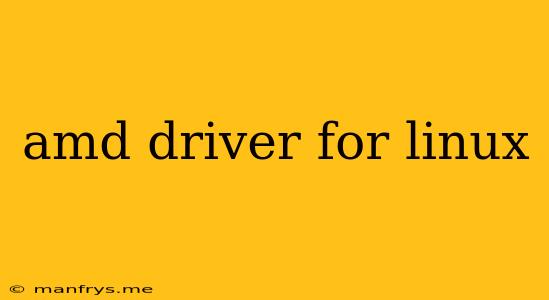AMD Drivers for Linux: A Comprehensive Guide
AMD provides a robust set of drivers for Linux, ensuring optimal performance and compatibility for its graphics cards and processors. This guide will explore the different driver options available, their features, and how to install and manage them.
AMD Drivers for Linux: An Overview
AMD offers two primary driver solutions for Linux:
**1. ** AMDGPU-PRO: This is the recommended driver package for gamers and professional users who require the latest features and highest performance. It comes with various optimizations for gaming, professional applications, and advanced display technologies.
**2. ** AMDGPU: This is the open-source driver package that's included in most Linux distributions. It offers a stable and reliable baseline experience with excellent support for basic functionality.
Choosing the Right Driver for Your Needs
Here's a breakdown to help you choose the ideal driver:
- AMDGPU-PRO: If you prioritize maximum performance and access to the latest features, such as FreeSync, FidelityFX, and advanced GPU compute capabilities, AMDGPU-PRO is the way to go. However, it might require more manual configuration and may not be as stable as the open-source AMDGPU driver.
- AMDGPU: If you're looking for a hassle-free experience with guaranteed stability and compatibility, the open-source AMDGPU driver is the best choice. It's generally well-maintained and integrates smoothly with most Linux distributions.
Installing AMD Drivers on Linux
**1. ** Using the Distribution's Package Manager: Many Linux distributions include the AMDGPU driver by default. You can usually install it through your distribution's package manager, such as apt or yum.
**2. ** Installing AMDGPU-PRO:
* **Official AMD Repository**: AMD provides a dedicated repository for AMDGPU-PRO drivers. You can find instructions and download links on the AMD support website.
* **Package Managers**: Some distributions offer AMDGPU-PRO through their package managers, though the versions may not be the latest.
Managing Your AMD Drivers
Once installed, you can manage your AMD drivers using the following tools:
xrandr: This command-line utility allows you to configure your display settings, including resolution, refresh rate, and multi-monitor setups.glxinfo: This command displays information about your OpenGL implementation, including the driver version.lsmod: This command lists the loaded kernel modules, which can help you verify that the correct AMD driver is loaded.
Tips for Optimal Performance and Stability
- Keep Your Drivers Updated: Regularly update your AMD drivers to ensure you have the latest performance optimizations and bug fixes.
- Use the Correct Driver for Your Hardware: Make sure you're using the right driver for your specific AMD graphics card or processor.
- Configure Power Settings: Optimize your power settings to balance performance and energy efficiency.
- Enable FreeSync/G-Sync: If you have a compatible monitor, enable FreeSync or G-Sync to reduce screen tearing and stuttering.
Conclusion
AMD provides excellent driver support for Linux users, offering a range of options to suit different needs. By following the steps outlined in this guide, you can ensure your AMD hardware performs optimally within your Linux environment. Remember to consult the official AMD documentation for the most up-to-date information and troubleshooting tips.