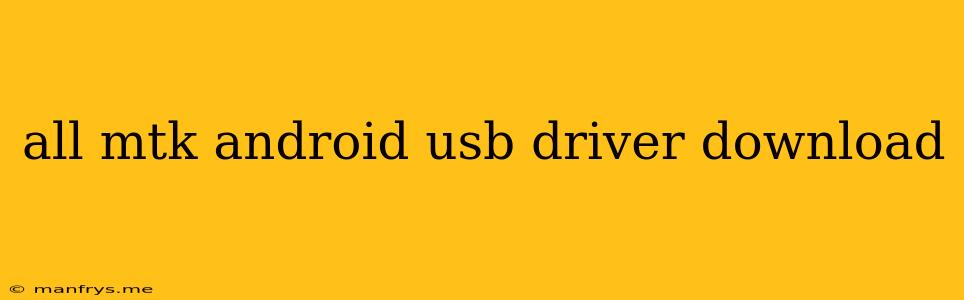All MTK Android USB Drivers Download: A Comprehensive Guide
Finding the right USB drivers for your MTK (MediaTek) Android device can be frustrating, especially when you're trying to connect it to your computer for various purposes like flashing custom ROMs, rooting, or simply transferring files. This guide will provide you with a comprehensive overview of MTK Android USB drivers, where to download them, and how to install them properly.
Understanding MTK Android USB Drivers
MTK Android USB drivers are essential software components that allow your computer to recognize and communicate with your Android device when it's connected via a USB cable. These drivers act as a bridge between your device's hardware and your computer's operating system, enabling data transfer and other interactions.
Why Do You Need MTK Android USB Drivers?
Here are some key reasons why you might need MTK Android USB drivers:
- Flashing custom ROMs: Installing custom ROMs requires connecting your device to your computer in a specific mode, which often necessitates the presence of proper USB drivers.
- Rooting your device: Rooting involves gaining root access to your Android device, a process that typically requires flashing custom files using a computer, making USB drivers vital.
- Transferring files: While most devices automatically install drivers for basic file transfers, sometimes you may need specific drivers for enhanced functionality or specific file types.
- Debugging and troubleshooting: Developers and advanced users might need to connect their devices to their computers for debugging purposes, which requires the installation of appropriate USB drivers.
Where to Download MTK Android USB Drivers
Here are some reliable sources for downloading MTK Android USB drivers:
- Device manufacturer's website: The most reliable source is usually the official website of your device's manufacturer. They often provide specific USB drivers for their models, ensuring compatibility.
- MTK official website: The MediaTek website offers a wide range of drivers for various MTK chipsets, including those used in Android devices. You can usually find drivers categorized by chipset model.
- Trusted third-party websites: Reputable tech forums and websites dedicated to Android development often provide links to reliable USB drivers for a vast range of devices. However, always exercise caution and ensure the source is trustworthy.
How to Install MTK Android USB Drivers
The installation process for USB drivers varies slightly depending on the operating system (Windows, macOS, or Linux). Here's a general guide:
- Download the appropriate drivers: Ensure you download the correct drivers for your specific MTK chipset and operating system.
- Extract the downloaded files: Most drivers come in a compressed archive, so you'll need to extract them to a temporary folder.
- Run the installation file: Locate the setup file within the extracted folder and run it as administrator (in case of Windows).
- Follow the on-screen instructions: The installation process usually involves a simple wizard that will guide you through the steps.
- Restart your computer: After installation, it's generally recommended to restart your computer for the changes to take effect.
Note: If you're facing difficulties installing drivers, consult the device manufacturer's website or a relevant tech forum for specific instructions or troubleshooting guides.
Choosing the Right Drivers for Your Device
Identifying the correct MTK chipset for your device is crucial for finding the right USB drivers. You can usually find this information in your device's settings, on the packaging box, or by searching online for your device model. Once you know the chipset, you can search for compatible drivers on the sources mentioned above.
Conclusion
Finding the right MTK Android USB drivers is essential for various tasks, from flashing custom ROMs to simply transferring files. By understanding where to find and how to install these drivers, you can ensure a smooth and seamless connection between your Android device and your computer. Remember to choose reliable sources and follow the instructions carefully for a successful installation.