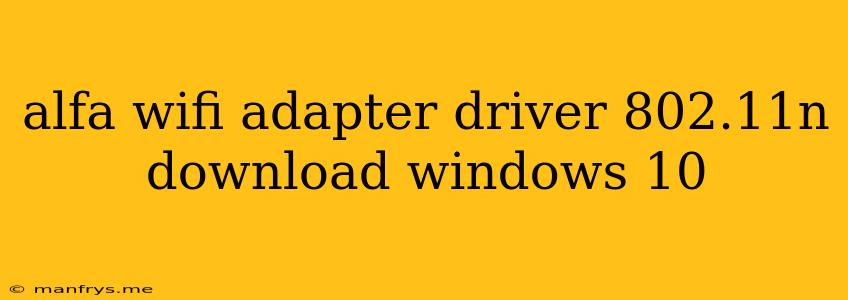Downloading Drivers for Your Alfa WiFi Adapter on Windows 10
If you're experiencing issues connecting to Wi-Fi on your Windows 10 computer using an Alfa WiFi adapter, you may need to download and install the appropriate drivers. This is especially true for older Alfa adapters that may not be automatically recognized by Windows 10. Here's a step-by-step guide to help you find and install the right drivers:
1. Identify Your Alfa Adapter Model:
- Look at the adapter itself: The model number is usually printed on a label on the adapter.
- Check your device manager: Open the "Device Manager" in Windows (search for it in the start menu). Look for "Network adapters" and find your Alfa adapter. The model number should be listed there.
2. Locate the Driver Download Page:
- Visit the official Alfa Network website.
- Navigate to their "Support" or "Downloads" section.
- Use the search function on their website to look for your specific model number.
3. Download the Correct Driver:
- Ensure you're downloading the driver specifically for your Alfa model and Windows 10.
- Check the version and release date to make sure it's the latest available.
- Download the driver in a convenient location on your computer.
4. Install the Driver:
- Locate the downloaded driver file (usually a .zip file).
- Extract the contents of the file to a folder on your computer.
- Double-click on the setup file within the extracted folder.
- Follow the on-screen instructions to complete the installation.
5. Verify Installation:
- Reconnect your Alfa adapter to your computer.
- Open "Network and Sharing Center" and see if your Alfa adapter is now recognized.
- Try connecting to a Wi-Fi network.
Tips for Successful Driver Installation:
- Disconnect any other wireless adapters connected to your computer before installing the driver.
- Run the installation as an administrator.
- If you encounter any errors or issues, try rebooting your computer after the installation.
- Consult the Alfa Network website's support documentation or forum for additional help.
Remember: Installing the correct drivers for your Alfa WiFi adapter is essential for optimal performance and stability. By following these steps, you can ensure a smooth and successful connection experience.