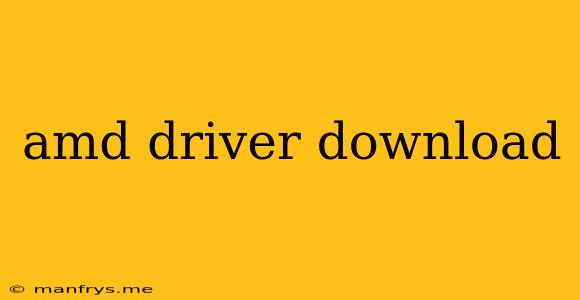AMD Driver Downloads: A Comprehensive Guide
AMD drivers are crucial for maximizing the performance and functionality of your AMD graphics cards, processors, and other components. Keeping your drivers up-to-date ensures optimal compatibility, stability, and access to the latest features. This guide provides a comprehensive overview of AMD driver downloads, including where to find them, how to install them, and troubleshooting tips.
Where to Download AMD Drivers
The official source for downloading AMD drivers is the AMD Support website. This website offers a wide range of drivers for all AMD products, including:
- Graphics Drivers: For AMD Radeon graphics cards.
- Chipset Drivers: For AMD chipsets that control various components on your motherboard.
- CPU Drivers: For AMD Ryzen and Athlon processors.
- Software: AMD Adrenalin Edition software for managing graphics settings, performance, and features.
To download drivers from the AMD Support website, you'll need to provide your operating system, product model, and sometimes your specific hardware configuration. The website will then present you with a list of available drivers compatible with your system.
How to Install AMD Drivers
Once you've downloaded the necessary driver package, follow these steps to install it:
- Close all applications and programs.
- Run the downloaded driver installer.
- Follow the on-screen prompts.
- Restart your computer.
During the installation process, the driver installer will automatically detect and install the appropriate drivers for your system.
Troubleshooting AMD Driver Issues
While installing AMD drivers is generally straightforward, you may encounter some issues. Here are some common problems and their solutions:
- Driver incompatibility: If you encounter errors or blue screens after installing new drivers, it may be incompatible with your system. Try reverting to a previous driver version or updating your operating system.
- Driver conflicts: If multiple driver versions are installed, conflicts can occur. Uninstall outdated drivers and ensure you are using the latest compatible version.
- Driver corruption: If a driver is corrupted, you may encounter various problems. Try reinstalling the driver or using a driver repair tool.
Tips for Downloading and Installing AMD Drivers
- Always download drivers from the official AMD Support website. Avoid downloading drivers from unofficial sources as they may contain malware.
- Read the release notes before installing new drivers. This will inform you about any new features, improvements, or known issues.
- Back up your existing drivers before installing new ones. This allows you to revert to the previous version if necessary.
- Consider using a driver updater tool. These tools can automatically download and install the latest drivers for your AMD components.
By following these steps and tips, you can ensure that you have the correct and up-to-date AMD drivers installed, maximizing the performance and functionality of your system.