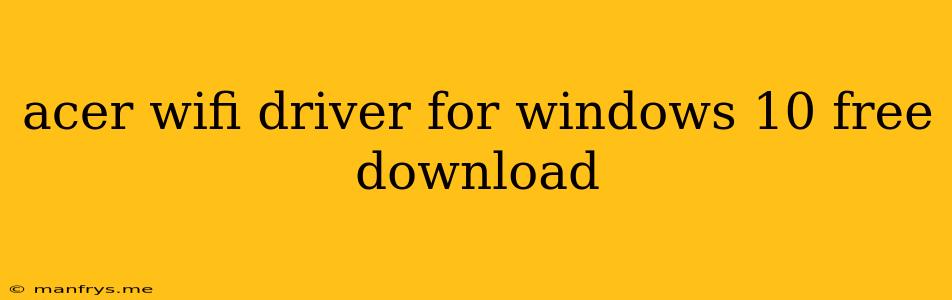Acer WiFi Driver for Windows 10: A Comprehensive Guide
Having trouble connecting to Wi-Fi on your Acer laptop or desktop running Windows 10? The most likely culprit is a missing or outdated WiFi driver. This article will guide you through the process of finding and installing the correct Acer WiFi driver for your specific device.
Understanding WiFi Drivers
A WiFi driver is a piece of software that allows your computer to communicate with your wireless network adapter. Without the correct driver, your device won't be able to recognize or connect to Wi-Fi networks.
How to Find the Right Driver
Finding the correct Acer WiFi driver for your specific device is crucial. Here are the recommended steps:
- Identify your Acer model: Look for a model number sticker on the bottom of your laptop or desktop.
- Visit Acer's official website: Navigate to the Support or Downloads section.
- Enter your model number: Use the search function to locate your specific device.
- Select your operating system: Choose Windows 10 from the list.
- Locate the WiFi driver: The drivers are usually listed under Network or Wireless.
Downloading and Installing the Driver
- Download the driver: Click on the download link for the appropriate driver.
- Run the setup file: Once downloaded, double-click the driver file to begin the installation process.
- Follow on-screen instructions: The installer will guide you through the steps.
- Restart your computer: After installation is complete, restart your computer to ensure the driver is fully integrated.
Troubleshooting Tips
If you encounter any problems during the installation process, try the following:
- Check for updates: Ensure your Windows 10 is up to date.
- Disable and re-enable the network adapter: Go to Device Manager and disable the network adapter. Then, right-click and select Enable.
- Run the troubleshooter: Use the built-in Windows troubleshooter to diagnose and fix network issues.
- Contact Acer support: If all else fails, contact Acer support for assistance.
Note: Be sure to download drivers from reputable sources to avoid malware or corrupted files.
Staying Up-to-Date
Keeping your drivers up-to-date is essential for optimal performance and stability.
- Automatic updates: Enable automatic updates in Windows Update.
- Manual checks: Regularly check the Acer website for newer driver versions.
Conclusion
Finding and installing the correct Acer WiFi driver is critical for connecting to Wi-Fi networks. By following these steps, you can ensure a smooth and reliable wireless connection. Remember, it's essential to use official resources and stay updated with the latest driver versions.