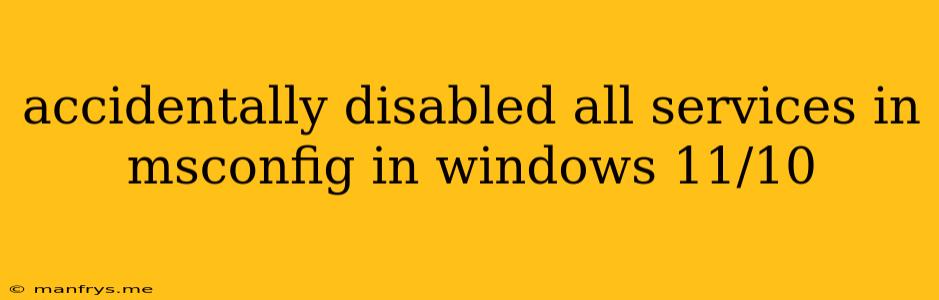Oops! I Disabled All Services in MSConfig
You're not alone! Many Windows users have accidentally disabled all services in MSConfig, often with unintended consequences. This can lead to a variety of problems, including:
- System instability: Essential services are necessary for your computer to function correctly. Disabling them can cause crashes, errors, or unexpected behavior.
- Unable to boot: If you disable critical services related to the operating system, your computer may not even start up.
- Limited functionality: Essential services like network connectivity, file sharing, or printing might not work properly.
Don't panic! Here's how to recover from this situation:
1. Boot into Safe Mode
- Windows 10: Restart your computer and press F8 repeatedly during startup. Select "Safe Mode" from the boot options menu.
- Windows 11: Press the power button and hold Shift while clicking Restart. Choose Troubleshoot > Advanced options > Startup Settings > Restart. Press F4 or 4 to select "Enable Safe Mode".
2. Access MSConfig
- Press Windows Key + R to open the Run dialog box.
- Type msconfig and press Enter.
3. Restore Services
- Go to the Services tab.
- Check the box next to "Hide all Microsoft services".
- Click Enable All.
- Click Apply and OK.
4. Reboot Your Computer
- Restart your computer and it should boot normally.
Important Considerations
- Backup: Always create a system restore point before making significant changes to your system.
- Careful Selection: If you're unsure about a particular service, it's best to leave it enabled.
- Advanced Users: If you're comfortable, you can manually enable specific services by selecting the checkbox next to each one.
- Troubleshooting: If your computer still encounters problems, you may need to further troubleshoot specific services or seek professional assistance.
By following these steps, you should be able to restore the disabled services in MSConfig and regain full functionality of your Windows 10 or 11 system.