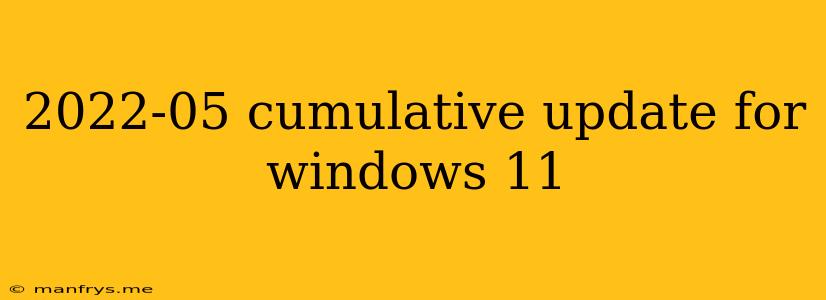Windows 11 Cumulative Update: May 2022
The May 2022 Cumulative Update for Windows 11, officially known as KB5014019, is a collection of bug fixes and security updates designed to improve the overall stability and performance of your Windows 11 system. This update is a recommended installation for all Windows 11 users.
Here are some of the key improvements and fixes included in this update:
Improvements and Fixes
- Performance enhancements: The update addresses several performance bottlenecks, resulting in a smoother and more responsive user experience.
- Security updates: This update includes important security fixes for various vulnerabilities in the Windows operating system, protecting your system from potential threats.
- Bug fixes: Many known bugs and issues have been addressed, including those related to:
- Printing: Improved printer compatibility and addressed print spooler issues.
- Windows Search: Enhanced search functionality and resolved issues with indexing.
- Taskbar: Improved reliability and addressed issues with taskbar icons.
- Bluetooth: Resolved connectivity issues and improved Bluetooth device pairing.
Installation Process
The May 2022 Cumulative Update for Windows 11 will automatically install on your system via Windows Update. You can manually check for updates by following these steps:
- Open Settings.
- Navigate to Windows Update.
- Click Check for updates.
If the update is available, it will begin downloading and installing automatically. You may need to restart your computer to complete the installation.
Important Considerations
- It's highly recommended to backup your data before installing any significant update, including cumulative updates. This helps prevent data loss in case of unforeseen issues.
- You may experience temporary performance slowdowns during the installation process.
- Ensure your system meets the minimum system requirements for Windows 11 before proceeding with the update.
By installing this May 2022 Cumulative Update for Windows 11, you can enjoy a more secure and stable operating system experience.