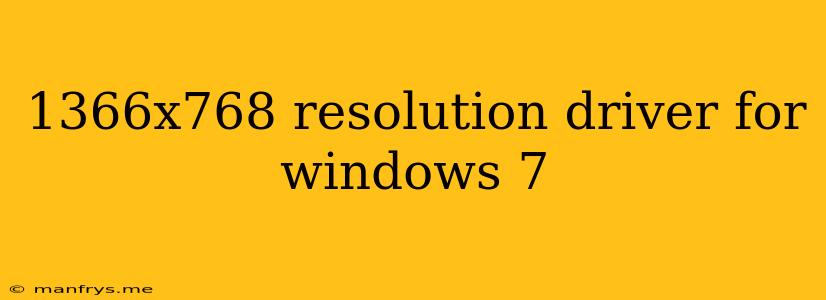Finding the Right Driver for Your 1366x768 Resolution on Windows 7
While Windows 7 is an aging operating system, it's still used by many. Sometimes, you may encounter issues with your display resolution, especially if you're running a 1366x768 monitor. This resolution, often found in laptops and smaller monitors, can be a bit tricky to manage in Windows 7.
Here's a comprehensive guide to help you find and install the correct driver for your 1366x768 display:
Understanding the Basics
The driver is a piece of software that allows your computer to communicate with your monitor. If the driver is outdated or incompatible, you may experience problems with your display resolution, color accuracy, and even screen refresh rate.
Steps to Find the Correct Driver
-
Identify Your Graphics Card: The first step is to determine the manufacturer and model of your graphics card. You can find this information through your device manager.
- Go to Start and type Device Manager.
- Expand Display Adapters and right-click on your graphics card. Select Properties.
- The General tab will display the manufacturer and model of your graphics card.
-
Download the Latest Drivers: Once you know the model of your graphics card, visit the manufacturer's website. Look for the Support or Downloads section and choose your graphics card from the list. Download the latest drivers for Windows 7.
- Common Graphics Card Manufacturers:
- Nvidia:
- AMD (formerly ATI):
- Intel:
- Common Graphics Card Manufacturers:
-
Install the Drivers: After downloading the drivers, double-click on the installation file and follow the on-screen instructions.
-
Adjust Your Display Settings: Once the driver is installed, you should be able to adjust your display settings.
- Go to Start and right-click on Computer. Select Screen Resolution.
- Choose your desired resolution from the Resolution dropdown list.
Troubleshooting Tips
- Compatibility Check: Make sure that the drivers you downloaded are compatible with your Windows 7 version (32-bit or 64-bit).
- Clean Install: If you're still having problems, try performing a clean installation of the drivers. This involves uninstalling the old drivers before installing the new ones.
- Contact Manufacturer: If all else fails, contact the graphics card manufacturer directly for assistance.
Conclusion
Finding the correct driver for your 1366x768 resolution on Windows 7 can be a straightforward process if you follow these steps. Remember to always download drivers from the manufacturer's website to ensure compatibility and security.