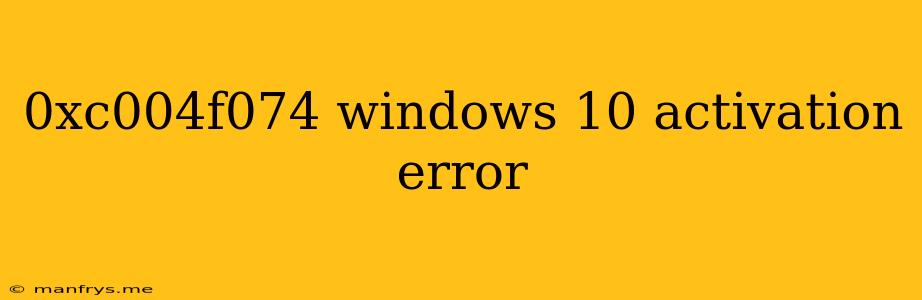Windows 10 Activation Error 0xc004f074: Causes and Solutions
The error code 0xc004f074 usually indicates that your Windows 10 installation is not genuine and needs to be activated. This can be a frustrating problem, but there are several potential causes and solutions you can try.
Common Causes of Error 0xc004f074
- Incorrect product key: You may have entered the wrong product key during the installation process.
- Corrupted system files: A corrupted system file might be interfering with the activation process.
- Previous activation issues: Previous activation problems can sometimes lead to this error.
- Hardware changes: If you've recently upgraded your hardware, you may need to reactivate Windows.
- Software conflicts: Some software programs can interfere with Windows activation.
- Virus or malware: A virus or malware infection could be corrupting your activation data.
Troubleshooting Steps for Error 0xc004f074
Here are some steps you can take to resolve this error:
1. Verify your product key:
- Double-check that you entered the correct product key during the installation process.
- If you have a valid product key, try entering it again.
2. Run the Windows Activation Troubleshooter:
- Open Settings > Update & Security > Activation.
- Click Troubleshoot.
- Follow the on-screen instructions.
3. Run the System File Checker (SFC):
- Open Command Prompt as administrator.
- Type sfc /scannow and press Enter.
- This will scan your system files for errors and attempt to repair them.
4. Perform a clean boot:
- A clean boot will start Windows with only essential services and drivers loaded. This can help isolate any software conflicts.
- You can find instructions for performing a clean boot on Microsoft's website.
5. Check for Windows updates:
- Keep your operating system updated.
- Updates often include bug fixes and security patches that can resolve activation issues.
6. Contact Microsoft Support:
- If you've exhausted other troubleshooting options, you can contact Microsoft Support for assistance.
- They can help you verify your product key, diagnose the problem, and offer further solutions.
Important Notes
- Do not attempt to activate your Windows using unofficial or pirated methods. This is illegal and can lead to further problems.
- Always back up your data before making any significant changes to your system.
By following these steps, you should be able to resolve the 0xc004f074 error and activate your Windows 10 installation. If you're still having trouble, reach out to Microsoft Support for additional guidance.