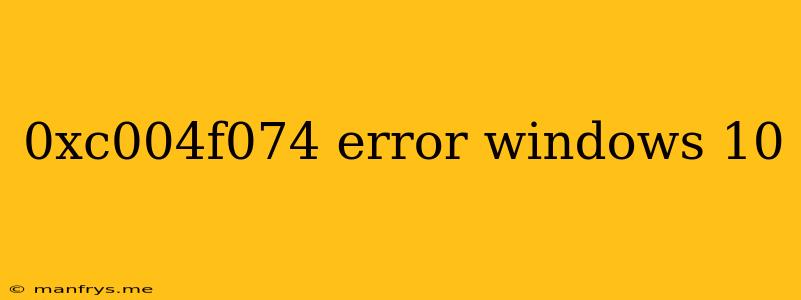The 0xc004f074 Error in Windows 10
The 0xc004f074 error in Windows 10 typically indicates a problem with your Windows activation. This error usually occurs when you try to activate Windows 10 using a product key that is not valid for your current version of Windows.
Here are some possible causes of the 0xc004f074 error:
- Invalid or Incorrect Product Key: The most common cause of this error is using an incorrect or invalid product key.
- Product Key Already Used: The product key might have already been used on another device and is no longer valid for your computer.
- Expired Product Key: If you are using a product key that is associated with a previous version of Windows, it might have expired.
- Corrupted Activation Files: Issues with corrupted activation files can also prevent Windows from being activated.
- Unlicensed Version: If you are using an unlicensed version of Windows, you may encounter this error.
Troubleshooting the 0xc004f074 Error
Here are some steps you can take to try to resolve the 0xc004f074 error:
1. Verify your Product Key:
- Double-check the product key: Make sure you entered the product key correctly.
- Check the product key's validity: You can check if your product key is valid by using the Windows Activation Troubleshooter. This tool can help you determine if the product key is valid for your version of Windows.
2. Troubleshoot Activation:
- Use the Windows Activation Troubleshooter: This tool can help you identify and resolve activation issues. You can access the troubleshooter by going to Settings > Update & Security > Activation > Troubleshoot.
- Try Reactivating Windows: You can try reactivating Windows by going to Settings > Update & Security > Activation. Click on "Troubleshoot" and follow the instructions on the screen.
3. Contact Microsoft Support:
- Contact Microsoft Support: If you are still unable to activate Windows, you can contact Microsoft Support for assistance.
4. Reinstall Windows:
- Reinstall Windows: If you have tried all other troubleshooting options and are still unable to activate Windows, you may need to reinstall Windows. Make sure you have a backup of your important files before you start the reinstall process.
Important Notes:
- Be cautious of third-party activation tools: Avoid using third-party tools that claim to activate Windows for free. These tools often contain malware and can damage your computer.
- Use a legitimate product key: It's essential to use a legitimate product key to activate Windows. Using an invalid or pirated product key can lead to legal consequences.
By following these troubleshooting steps, you can hopefully resolve the 0xc004f074 error and activate Windows 10 successfully. Remember to always use legitimate and valid product keys for activation.