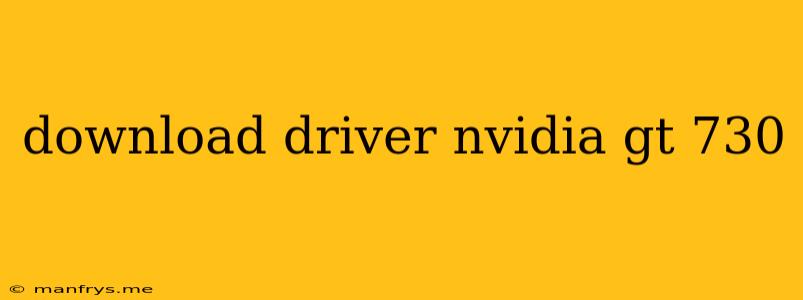Downloading Drivers for your NVIDIA GeForce GT 730
The NVIDIA GeForce GT 730 is a popular graphics card that delivers solid performance for everyday tasks and light gaming. To ensure optimal performance and compatibility, it's important to keep your drivers up to date. Here's a guide on how to download the latest drivers for your NVIDIA GeForce GT 730:
1. Identify your NVIDIA GeForce GT 730 Model
Before you download any drivers, you need to know the exact model of your NVIDIA GeForce GT 730. This information can typically be found in the Device Manager on your Windows PC.
- Open the Device Manager: Right-click on the Start button and select Device Manager.
- Locate the Graphics Card: Expand the Display adapters section. Your NVIDIA GeForce GT 730 should be listed here.
- Check the Model: Right-click on the NVIDIA GeForce GT 730 entry and select Properties. The General tab will display the full model name, such as "NVIDIA GeForce GT 730".
2. Visit the NVIDIA Website
Once you know the exact model of your NVIDIA GeForce GT 730, navigate to the NVIDIA Drivers website.
3. Choose your Operating System and Driver Type
On the NVIDIA Drivers website, you'll need to select the following:
- Operating System: Choose the version of Windows you're using (e.g., Windows 10, Windows 11).
- Product Type: Select "Graphics Cards".
- Product Series: Choose "GeForce".
- Product: Select your specific NVIDIA GeForce GT 730 model.
4. Download the Latest Driver
After you've made your selections, the NVIDIA Drivers website will display a list of available drivers. Select the latest driver for your NVIDIA GeForce GT 730 and click the download button.
5. Install the Driver
After the download is complete, run the downloaded file to install the latest driver. Follow the on-screen instructions to complete the installation process.
Important Note:
- It's recommended to back up your existing drivers before installing a new one. This allows you to easily revert to the previous driver if you encounter any issues.
- Restart your computer after installing the new driver to ensure it's properly loaded.
By following these steps, you can download and install the latest drivers for your NVIDIA GeForce GT 730. This will help you maximize the performance and stability of your graphics card.