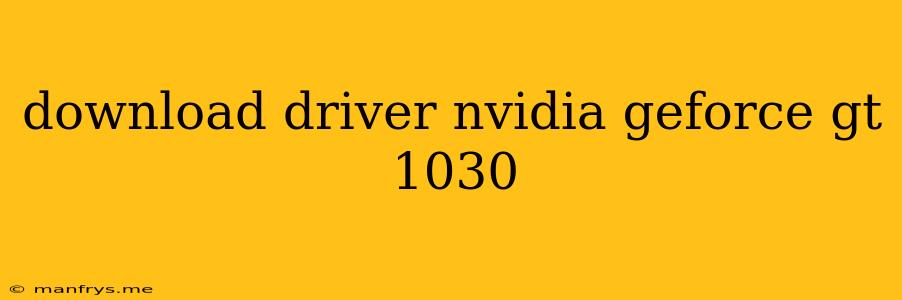How to Download and Install Drivers for Your NVIDIA GeForce GT 1030
The NVIDIA GeForce GT 1030 is a popular budget-friendly graphics card that offers decent performance for casual gaming and everyday tasks. To ensure optimal performance and compatibility, it's crucial to install the latest drivers from NVIDIA.
Here's a step-by-step guide on how to download and install the correct drivers for your NVIDIA GeForce GT 1030:
Step 1: Identify Your Graphics Card Model
Before downloading drivers, it's important to know your exact graphics card model. You can find this information in several ways:
- NVIDIA Control Panel: Open the NVIDIA Control Panel, click on "System Information," and then "Graphics Card."
- Device Manager: Open the Device Manager, expand "Display Adapters," and look for the NVIDIA GeForce GT 1030 listing.
- Third-party Software: Several tools, like GPU-Z, can identify your graphics card model.
Step 2: Download the Latest Drivers
- Visit the NVIDIA Drivers website.
- Select "Search for new drivers" and enter your graphics card model.
- Choose your operating system and driver version.
- Download the recommended driver package.
Note: NVIDIA typically releases new drivers regularly. It's recommended to download the latest drivers for the best performance and compatibility.
Step 3: Install the Drivers
- Run the downloaded installer file.
- Follow the on-screen instructions.
- Reboot your computer once the installation is complete.
Tips for a Smooth Installation
- Disable Antivirus: Temporarily disable your antivirus software to prevent potential conflicts during installation.
- Clean Installation: Consider performing a clean installation of the drivers by uninstalling the old drivers before installing the new ones. This helps prevent conflicts and ensures a fresh start.
Troubleshooting
If you encounter any issues during the installation process, try the following:
- Check your internet connection.
- Run the installer as administrator.
- Uninstall previous drivers completely.
- Contact NVIDIA support for further assistance.
Conclusion
Installing the correct drivers is essential for getting the most out of your NVIDIA GeForce GT 1030 graphics card. By following these steps, you can ensure optimal performance and compatibility.
Remember to always download drivers from the official NVIDIA website to avoid potential security risks.