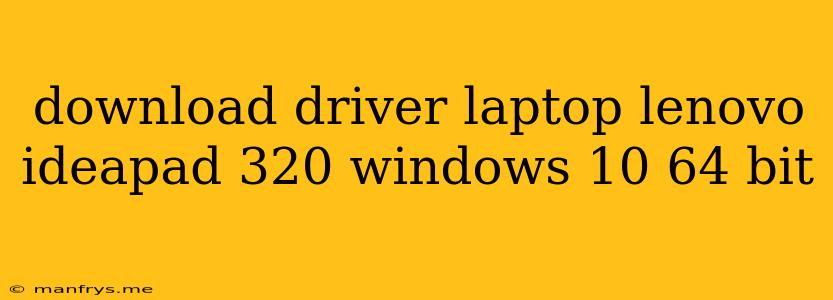How to Download Drivers for Your Lenovo IdeaPad 320 (Windows 10 64-bit)
Finding the right drivers for your Lenovo IdeaPad 320 running Windows 10 64-bit can be a bit of a hassle, but it's essential for optimal performance and functionality.
Here's a straightforward guide on how to download and install the correct drivers:
1. Identify Your Laptop Model
The first step is to determine the exact model of your Lenovo IdeaPad 320. This information is usually found on a sticker on the bottom of your laptop. It may look something like "IdeaPad 320-15IKB" or "IdeaPad 320-14AST". Knowing the specific model is crucial for finding the correct drivers.
2. Navigate to Lenovo's Support Website
Visit the official Lenovo Support Website.
3. Search for Your Model
Use the search bar on the website to find your specific IdeaPad 320 model. Enter the model number you identified earlier.
4. Select Your Operating System
Once you've located your model, select Windows 10 64-bit as your operating system. This will ensure you get the correct drivers for your configuration.
5. Download Drivers
You'll find a list of drivers available for your IdeaPad 320 model. You might need to download drivers for different components like:
- Chipset
- Graphics
- Network
- Audio
- Touchpad
Important Note: It's essential to download all the available drivers for your specific components.
6. Install the Drivers
After downloading the drivers, double-click each driver file to start the installation process. Follow the on-screen instructions to complete the installation.
7. Restart Your Laptop
Once all the drivers have been installed, restart your laptop for the changes to take effect.
Additional Tips
- If you're unsure about which drivers you need, you can check your Device Manager in Windows. Any devices with a yellow exclamation mark likely require a driver update.
- Lenovo Vantage: Lenovo's own software, Lenovo Vantage, can help identify and install missing or outdated drivers. You can download it from the Lenovo Support Website.
- Driver Update Software: There are also third-party driver update software available, but proceed with caution as some can bundle unwanted software.
By following these steps, you can ensure that your Lenovo IdeaPad 320 is running with the correct drivers, maximizing its performance and stability.