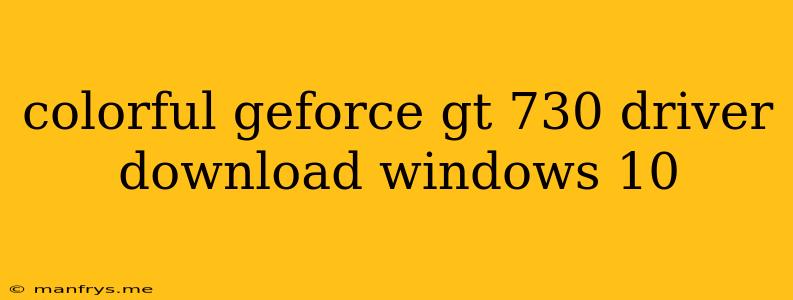Colorful GeForce GT 730 Driver Download for Windows 10
The Colorful GeForce GT 730 is a budget-friendly graphics card designed for entry-level gaming and general computing tasks. If you own this card and are running Windows 10, it is crucial to have the latest drivers installed for optimal performance and compatibility.
Here's a comprehensive guide on how to download and install the right drivers for your Colorful GeForce GT 730:
1. Identifying Your Graphics Card
- Open the Device Manager: Right-click on the Start button and select Device Manager.
- Locate Display Adapters: Expand the Display Adapters section.
- Identify your card: Look for an entry labeled NVIDIA GeForce GT 730 or similar.
2. Downloading the Drivers
- Visit NVIDIA's Website: Navigate to the NVIDIA Drivers section on the official website.
- Select Your Operating System: Choose Windows 10 as your operating system.
- Choose your Graphics Card: Use the Product Type dropdown menu to select GeForce. Then, use the Product Series dropdown menu to select GeForce GT 700 Series. Finally, choose GeForce GT 730 from the list of graphics cards.
- Select Your Driver Version: It's recommended to download the latest Game Ready driver for the best performance and features.
- Download the Driver: Click the Download button and save the driver file to your computer.
3. Installing the Drivers
- Run the Installer: Once the download is complete, double-click the driver file to launch the installer.
- Follow On-Screen Instructions: The installer will guide you through the process. Follow the instructions and make sure to select the correct installation options for your system.
- Restart Your Computer: After the installation is complete, restart your computer to apply the changes.
Tips for Installing Drivers
- Disable Antivirus: Temporarily disable your antivirus software during the driver installation process to avoid potential conflicts.
- Clean Install: It's recommended to perform a clean installation of the driver. This involves uninstalling any previous drivers before installing the new ones. This ensures that no conflicts or issues arise from previous installations.
- Check for Updates: It's good practice to check for driver updates regularly to ensure optimal performance and fix any potential bugs. You can use the NVIDIA GeForce Experience app or the NVIDIA website to check for updates.
By following these steps, you can ensure that your Colorful GeForce GT 730 is running with the latest drivers, maximizing its performance and compatibility with your Windows 10 system.