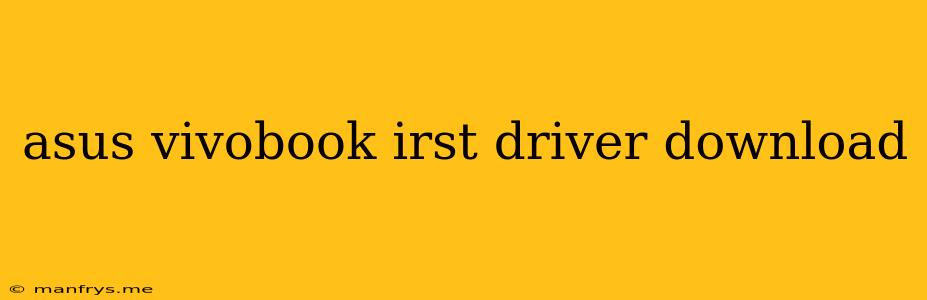Download ASUS VivoBook Intel Rapid Storage Technology (IRST) Driver
The Intel Rapid Storage Technology (IRST) driver is crucial for optimizing the performance of your ASUS VivoBook with SSD or HDD drives. It enables features like RAID configuration, SMART monitoring, and enhanced data transfer speeds.
Here's a step-by-step guide on how to download and install the IRST driver:
Step 1: Identify Your ASUS VivoBook Model
To ensure you download the correct driver, you need to know the exact model of your ASUS VivoBook.
You can find this information:
- On the bottom of your laptop: Look for a sticker with the model name.
- In the Windows Settings: Go to Settings > System > About.
- In the BIOS: Restart your laptop and press the F2 or Delete key to enter the BIOS. The model name should be displayed on the screen.
Step 2: Download the IRST Driver from the ASUS Support Website
- Visit the ASUS Support Website.
- Enter your VivoBook model number in the search bar.
- Select your operating system (Windows 10, Windows 11, etc.)
- Navigate to the Drivers & Utilities section.
- Look for the Intel Rapid Storage Technology (IRST) driver.
- Click on the Download button.
Step 3: Install the IRST Driver
- Run the downloaded installer file.
- Follow the on-screen instructions.
- Restart your laptop once the installation is complete.
Important Notes
- Driver Compatibility: Ensure that the driver version you download is compatible with your VivoBook model and operating system.
- Backup Your Data: It's always recommended to backup your important data before installing any new drivers.
- Contact ASUS Support: If you encounter any issues or have trouble finding the right driver, contact ASUS Support for assistance.
By downloading and installing the Intel Rapid Storage Technology (IRST) driver, you can enhance the performance and reliability of your ASUS VivoBook.