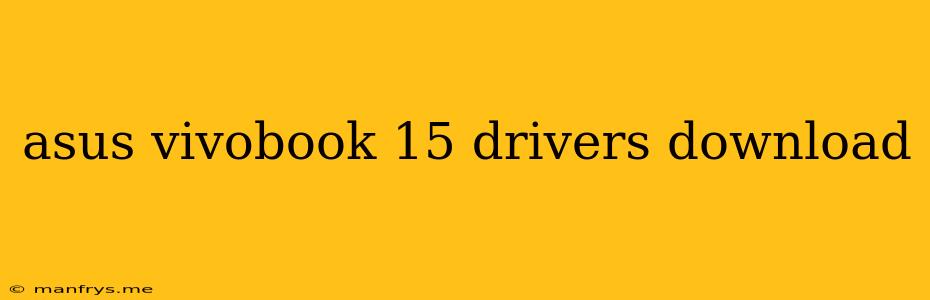Downloading Drivers for Your ASUS VivoBook 15
Finding the right drivers for your ASUS VivoBook 15 is crucial for optimal performance and functionality. This article will guide you through the process of downloading drivers for your device.
Understanding Driver Downloads
Drivers are essential software programs that enable your computer's operating system (OS) to communicate with hardware devices. They act as a bridge between the hardware and software, allowing them to function together. Without the correct drivers, your VivoBook 15 might not recognize certain devices or operate properly.
Methods for Downloading Drivers:
1. ASUS Support Website:
- The official ASUS support website is the primary source for drivers. It provides the latest and most compatible drivers for your specific VivoBook 15 model.
- Navigate to the ASUS support page and enter your laptop's model number.
- You will then be directed to a page with a list of available drivers categorized by driver type (e.g., network, audio, graphics).
2. ASUS MyASUS App:
- The MyASUS app, available for download on the Microsoft Store, offers a convenient way to manage your ASUS devices.
- Once installed, you can use the MyASUS app to check for driver updates and download them directly.
3. Windows Update:
- Windows Update automatically checks for and installs essential drivers, including those for your VivoBook 15.
- While not as comprehensive as the ASUS support website, Windows Update is a good starting point for basic drivers.
Important Considerations:
- Model Number: Be sure to have your VivoBook 15's model number ready, as it will be required for driver searches.
- Operating System: Ensure that you are downloading drivers for the correct operating system installed on your VivoBook 15 (e.g., Windows 10, Windows 11).
- Driver Version: Always download the latest drivers available to ensure optimal performance and compatibility.
- Backup: Before installing any new driver, create a backup of your existing drivers to revert back in case of any issues.
Troubleshooting Driver Issues:
If you encounter any problems after installing a new driver, try the following:
- Reinstall the Driver: Uninstall the problematic driver and reinstall it.
- Rollback to Previous Driver: If the issue persists, rollback to the previous driver version.
- Contact ASUS Support: If you are unable to resolve the issue, contact ASUS support for assistance.
By following these steps, you can confidently download and install the correct drivers for your ASUS VivoBook 15, ensuring its smooth operation.