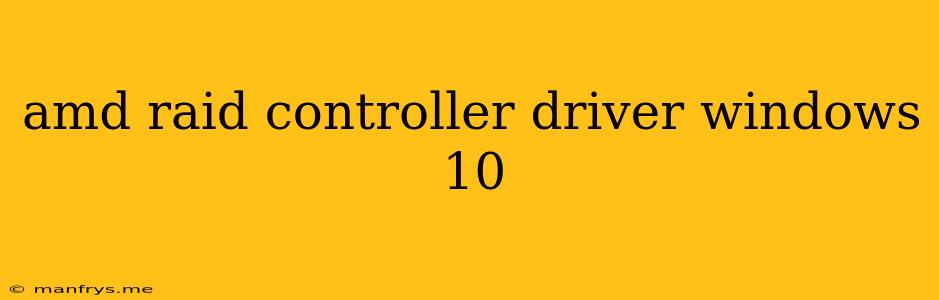AMD RAID Controller Driver for Windows 10: A Comprehensive Guide
This article provides a comprehensive guide on AMD RAID controller drivers for Windows 10 users. Understanding RAID (Redundant Array of Independent Disks) configuration and driver installation is crucial for optimizing storage performance and data protection.
What is an AMD RAID Controller?
An AMD RAID controller is a specialized hardware component found on some motherboards that manages and controls multiple hard drives simultaneously. It enables the creation of RAID configurations, such as RAID 0, RAID 1, RAID 5, and RAID 10, which offer various benefits like improved performance, increased storage capacity, and data redundancy.
Why Do You Need AMD RAID Controller Drivers?
The AMD RAID controller driver is essential for your Windows 10 system to recognize and communicate with the RAID controller. This driver allows you to:
- Create and manage RAID configurations: Configure RAID arrays, set up mirroring, and manage disk space.
- Access and use the RAID storage: Access your RAID array as a single storage volume, enabling you to store and retrieve data.
- Optimize performance: Utilize the full potential of your RAID configuration, enhancing data transfer speeds and overall system performance.
- Ensure data protection: Protect your data from drive failures by utilizing RAID configurations that provide data redundancy.
How to Find and Install AMD RAID Controller Drivers
1. Check the AMD Website:
- Visit the official AMD support website.
- Utilize the search function or navigate to the "Support" section.
- Enter your motherboard model or chipset name.
- Download the latest compatible RAID controller driver for Windows 10.
2. Use Windows Device Manager:
- Open the Device Manager (right-click the "Start" button and select "Device Manager").
- Expand the "IDE ATA/ATAPI controllers" category.
- Look for the "AMD RAID Controller" or similar device.
- Right-click the device and select "Update driver."
- Follow the on-screen prompts to install the driver.
3. Use Driver Update Software:
- Third-party driver update software can help automate the driver update process.
- Ensure the software is reputable and from a trustworthy source.
- Use the software to scan for and install the latest AMD RAID controller driver.
Troubleshooting AMD RAID Controller Driver Issues
If you encounter problems with your AMD RAID controller driver, here are some troubleshooting steps:
- Reinstall the Driver: Uninstall the current driver and install the latest version from the AMD website.
- Update Windows: Ensure your Windows 10 operating system is up to date.
- Check BIOS Settings: Verify that the RAID mode is enabled in your motherboard's BIOS settings.
- Connect Directly to SATA Ports: Connect your drives directly to the motherboard's SATA ports, bypassing any RAID controller cards.
- Contact AMD Support: If you cannot resolve the issue, reach out to AMD support for assistance.
Conclusion
Installing the correct AMD RAID controller driver for Windows 10 is crucial for optimal performance, data protection, and proper operation of your RAID configuration. By following the steps outlined in this guide, you can ensure your system is running smoothly and efficiently. Remember to always download drivers from trusted sources like the official AMD website or reputable driver update software.