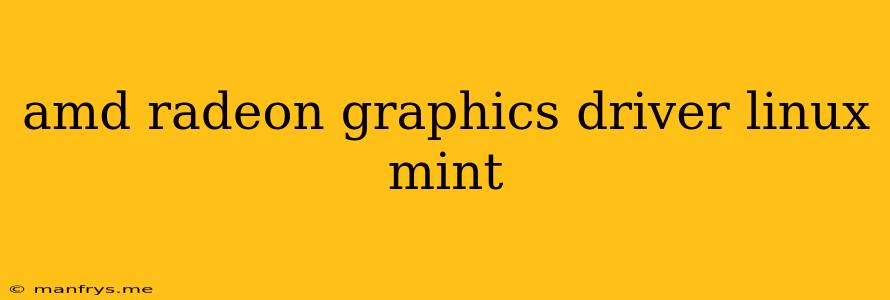AMD Radeon Graphics Drivers on Linux Mint
Linux Mint is a popular Linux distribution known for its user-friendliness and stability. It comes with a variety of pre-installed software and packages, including drivers for many common hardware components. However, for optimal performance and features, especially with AMD Radeon graphics cards, installing the latest drivers directly from AMD is often recommended.
Here's a comprehensive guide on how to install and manage AMD Radeon graphics drivers on your Linux Mint system:
Understanding the Different Driver Options
AMD provides two main driver options for Linux users:
- AMDGPU driver: This is the open-source driver developed by AMD. It offers good basic functionality but may lack some of the latest features.
- Radeon Software for Linux: This is the proprietary driver package from AMD. It delivers the best performance and access to all the latest features, including:
- Advanced performance tuning options: Fine-tune settings like frame rate, resolution, and image quality.
- Enhanced gaming features: Enjoy optimized gaming performance and access to AMD FreeSync and FidelityFX features.
- Stable and reliable operation: Benefits from regular updates and bug fixes.
Installing the Radeon Software for Linux
1. Download the AMD Radeon Software for Linux:
- Visit the official AMD website and navigate to the Support section.
- Select Drivers & Software and then Linux.
- Choose the appropriate driver package based on your operating system version and graphics card model.
2. Install the driver package:
- Unpack the downloaded file: This typically involves extracting a compressed archive.
- Run the installation script: The script will guide you through the installation process.
- Follow the on-screen instructions: Accept the license agreement and install the driver.
- Reboot your system: This is essential to activate the newly installed driver.
Managing AMD Radeon Drivers
Once you have installed the Radeon Software for Linux, you can manage the driver settings through the AMD Radeon Software application. This tool allows you to:
- Control display settings: Adjust resolution, refresh rate, and other display parameters.
- Configure performance profiles: Optimize performance for different tasks like gaming, video editing, or general use.
- Update drivers: Keep your drivers up-to-date with the latest features and bug fixes.
- Troubleshoot issues: Access information and tools for resolving potential driver problems.
Troubleshooting Driver Issues
If you encounter any issues after installing the AMD Radeon drivers, here are some common troubleshooting steps:
- Check for driver updates: Make sure you're using the latest driver version.
- Verify system compatibility: Ensure that your hardware meets the minimum system requirements.
- Consult AMD's support resources: Visit the AMD website for documentation, FAQs, and support forums.
- Use the
xrandrcommand: This command-line utility can help you diagnose display problems.
Conclusion
By installing the AMD Radeon Software for Linux, you can unlock the full potential of your AMD graphics card on your Linux Mint system. Enjoy enhanced gaming performance, access to advanced features, and a smoother overall experience. Remember to keep your drivers updated and consult AMD's resources if you encounter any difficulties.