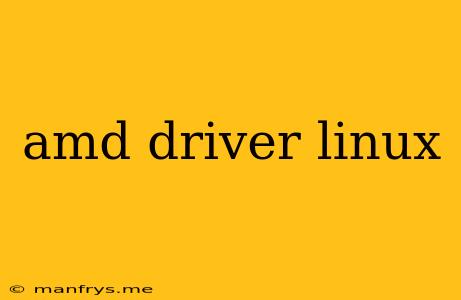AMD Drivers for Linux
AMD provides drivers for their graphics cards that allow them to function correctly with the Linux operating system. These drivers can be installed through several methods and offer a range of features for enhanced performance and functionality.
Types of AMD Drivers for Linux
There are two main types of AMD drivers for Linux:
- AMDGPU-PRO: This is the proprietary driver from AMD, specifically designed for professional users and gamers who need high performance and advanced features. It offers better performance and support for new features compared to the open-source driver.
- AMDGPU: This is the open-source driver, maintained by the Linux community. It is generally stable and reliable and provides basic functionality for most users.
Choosing the Right Driver
The choice between the proprietary and open-source driver depends on your individual needs and preferences.
- AMDGPU-PRO is recommended if you:
- Need optimal performance for gaming or professional applications.
- Require support for newer features like FreeSync and FidelityFX.
- AMDGPU is a good choice if you:
- Prefer open-source software and a more transparent development process.
- Are not concerned with having the absolute latest features.
Installing AMD Drivers
The installation process for AMD drivers on Linux varies depending on your distribution and chosen driver type.
- AMDGPU-PRO: You can typically download and install the driver from the official AMD website. Follow the specific instructions provided on the website for your distribution.
- AMDGPU: The open-source driver is often included in the default kernel of most Linux distributions. You can update it through your package manager.
Troubleshooting AMD Drivers
If you encounter issues with your AMD drivers, here are some common troubleshooting steps:
- Update your kernel: An outdated kernel can cause driver compatibility issues.
- Check for driver updates: New versions of drivers are frequently released to fix bugs and improve performance.
- Run the Xorg log: This can help identify specific errors related to your graphics card.
- Consult online resources: There are many online forums and communities dedicated to troubleshooting AMD drivers on Linux.
Conclusion
Installing and configuring AMD drivers for Linux is a crucial step for enabling optimal performance and functionality from your graphics card. Whether you choose the proprietary or open-source driver, you can find comprehensive resources and support online to guide you through the process.