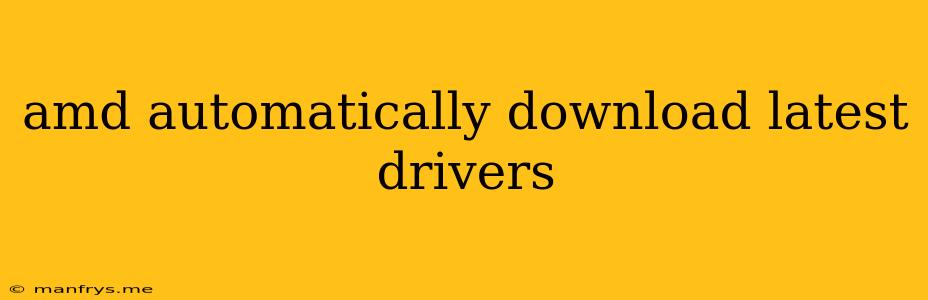AMD's Automatic Driver Updates: A Boon or a Bane?
AMD's automatic driver update feature is designed to keep your graphics card running smoothly and efficiently by providing the latest drivers. However, like any automated system, it comes with its own set of pros and cons.
The Advantages:
- Effortless Driver Updates: With automatic updates enabled, you no longer have to manually search for and install the latest drivers. This saves you time and effort, especially if you're not familiar with the process.
- Enhanced Performance: New drivers often include performance optimizations and bug fixes, leading to improved gaming experience and better overall system stability.
- Security Patches: Automatic updates also help ensure you have the latest security patches, protecting your system from vulnerabilities.
The Disadvantages:
- Unnecessary Updates: Automatic updates might install drivers that you don't actually need. For instance, if you're not experiencing any problems, you might prefer to stick with the current version.
- Driver Conflicts: Occasionally, newer drivers might conflict with other software or hardware on your system, causing issues like game crashes or system instability.
- Large Download Sizes: Driver updates can be quite large, especially for newer drivers. This can consume a considerable amount of bandwidth and download time, especially on slower internet connections.
Managing Automatic Driver Updates:
While automatic driver updates can be convenient, you might want to manage them to avoid potential issues. Here's how:
- Disable Automatic Updates: You can disable automatic driver updates through the AMD Adrenalin software or your operating system's settings.
- Manually Update Drivers: Manually download and install the latest drivers from AMD's website. This gives you more control over the update process.
- Check for Driver Updates: Before updating automatically, check AMD's website or Adrenalin software for the latest drivers and release notes. This will help you understand what's new and whether the update is necessary.
Conclusion:
AMD's automatic driver updates offer a convenient way to keep your graphics card up-to-date. However, it's important to be aware of the potential downsides and manage them accordingly. By understanding the pros and cons, you can decide whether automatic updates are right for you and make informed choices about your driver updates.