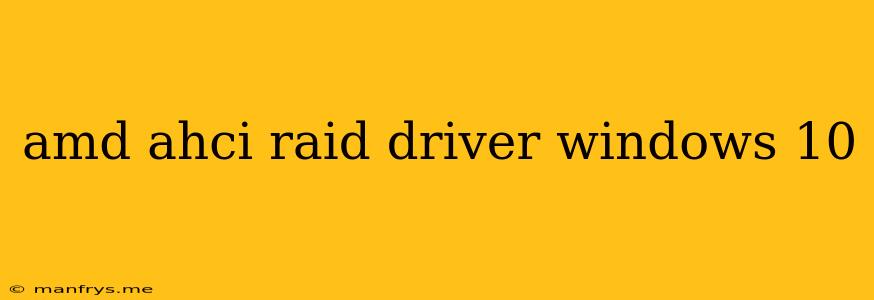AMD AHCI RAID Driver for Windows 10: A Comprehensive Guide
This guide will help you understand AMD AHCI RAID Driver for Windows 10 and how to install and troubleshoot it.
What is AMD AHCI RAID Driver?
The AMD AHCI RAID Driver allows you to create a RAID array using AMD SATA controllers on your Windows 10 system. RAID, which stands for Redundant Array of Independent Disks, is a technology that combines multiple physical drives into one logical drive. This offers several advantages:
- Increased performance: RAID arrays can significantly improve data read and write speeds.
- Data redundancy: Certain RAID configurations (like RAID 1) provide data redundancy, meaning you can lose one drive without losing data.
- Increased storage capacity: You can combine multiple smaller drives to create a larger single drive.
When Do You Need AMD AHCI RAID Driver?
You need the AMD AHCI RAID Driver if you:
- Have an AMD motherboard with an integrated SATA controller.
- Want to create a RAID array using your hard drives.
Installing the AMD AHCI RAID Driver
- Download the correct driver: Visit the AMD support website, select your motherboard model, and download the latest AMD AHCI RAID Driver for Windows 10.
- Run the installer: Double-click the downloaded file and follow the on-screen instructions.
- Create your RAID array: After installing the driver, use the BIOS or a RAID utility provided by AMD to create your RAID array.
Troubleshooting AMD AHCI RAID Driver Issues
If you encounter issues with the AMD AHCI RAID Driver, try the following:
- Check the driver compatibility: Ensure that you have downloaded the correct driver for your motherboard and operating system.
- Update the BIOS: Update the BIOS of your motherboard to the latest version. This may resolve compatibility issues.
- Reinstall the driver: Uninstall and reinstall the AMD AHCI RAID Driver.
- Contact AMD support: If the above steps don't work, reach out to AMD support for further assistance.
Conclusion
The AMD AHCI RAID Driver is essential for creating RAID arrays on AMD motherboards using Windows 10. By following the steps outlined above, you can successfully install and troubleshoot the driver. Remember to check the AMD support website for the latest driver versions and for detailed instructions.