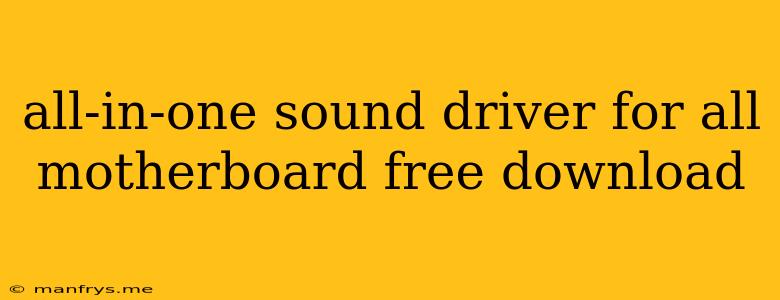Finding the Right Audio Drivers for Your Motherboard
Finding the right audio drivers for your motherboard can be a frustrating experience, especially if you're not tech-savvy. Many people resort to searching for all-in-one sound drivers that claim to work with all motherboards. While this sounds convenient, it's important to understand that this approach can lead to problems.
Why "All-in-One" Sound Drivers Are Not Recommended
All-in-one drivers typically contain generic drivers that might not be optimized for your specific motherboard's audio chipset. This can result in:
- Poor sound quality: You might experience crackling, static, or distorted audio.
- Compatibility issues: The drivers might not be compatible with your operating system, leading to system crashes or errors.
- Security risks: Downloading drivers from unreliable sources can expose your computer to malware or viruses.
The Best Approach: Finding Specific Drivers for Your Motherboard
The most reliable way to get the right audio drivers is to visit your motherboard manufacturer's website and download the specific drivers for your model. This ensures:
- Compatibility: The drivers are guaranteed to work with your motherboard's audio chipset.
- Optimal performance: The drivers are designed for maximum sound quality and functionality.
- Security: Downloading drivers directly from the manufacturer ensures they are safe and virus-free.
How to Find the Right Drivers
- Identify your motherboard: You can find the model name and manufacturer on the motherboard itself, or use a system information tool like System Information in Windows or About This Mac on macOS.
- Visit the manufacturer's website: Go to the website of your motherboard manufacturer (e.g., ASUS, Gigabyte, MSI, etc.).
- Locate the support section: Most manufacturers have a support section on their websites.
- Search for drivers: Enter your motherboard model number and download the latest audio drivers for your operating system.
Additional Tips
- Keep your drivers updated: Regularly check for updated drivers to ensure optimal performance and security.
- Back up your system: Before installing any new drivers, it's always a good idea to create a system restore point or back up your important data.
- Consider your audio needs: If you're an audiophile or gamer with specific needs, you might want to research and choose drivers that offer advanced features or customization options.
By following these steps and avoiding generic "all-in-one" drivers, you can ensure that your computer has the right audio drivers for optimal sound quality and performance.