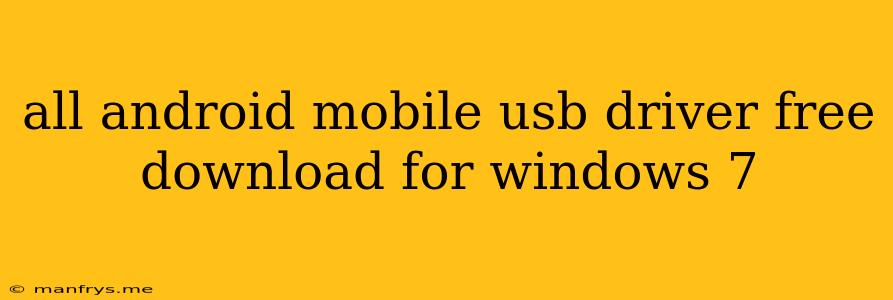All Android Mobile USB Drivers: Free Download for Windows 7
This guide will help you find and download the correct USB drivers for your Android device on Windows 7. These drivers are essential for connecting your phone or tablet to your computer and allowing you to transfer files, manage data, or even use your phone as a modem.
Why Do You Need Android USB Drivers?
Android USB drivers act as a bridge between your Android device and your computer, enabling communication and data transfer. They are required for various tasks, including:
- Transferring files: Sending pictures, videos, music, and other documents between your phone and computer.
- Charging your device: Connecting your phone to a computer for charging.
- Using your phone as a modem: Sharing your phone's internet connection with your computer.
- Debugging and flashing your phone: For developers and advanced users.
Finding the Right Drivers for Your Android Device
1. Check Your Device Manufacturer's Website:
- The best and most reliable source for USB drivers is the official website of your Android device's manufacturer.
- Navigate to their support section or driver downloads page.
- Look for the specific model of your phone or tablet and download the correct drivers for Windows 7.
2. Use a Universal Android USB Driver Installer:
- There are several third-party driver installers available online that can automatically detect your device and install the required drivers.
- Be cautious when downloading drivers from unknown sources, as they may contain malware.
- Always check the source's reputation and ensure they offer a safe download.
3. Use a Driver Update Software:
- Driver update software can scan your computer for missing or outdated drivers, including Android USB drivers.
- They can automatically download and install the latest drivers for your device.
- Choose a reputable software and follow their instructions carefully.
Installing Android USB Drivers on Windows 7
1. Download the Driver:
- Download the driver file from your chosen source.
- Check the file type: It could be an .exe file, a .zip file, or a driver package installer.
2. Run the Installer:
- If you downloaded an .exe file, double-click it to launch the installer.
- Follow the on-screen instructions to complete the installation process.
3. Install from a .zip File:
- If you downloaded a .zip file, extract the contents to a folder on your computer.
- Open the Device Manager on your computer by searching for it in the start menu.
- Right-click on your Android device under "Other Devices" or "Unknown Devices."
- Select "Update Driver Software..." and choose "Browse my computer for driver software".
- Locate the extracted driver folder and select the correct driver file.
4. Restart your Computer:
- After installing the drivers, restart your computer for the changes to take effect.
5. Connect Your Android Device:
- Connect your Android device to your computer using a USB cable.
- Your computer should now recognize your device, and you can access its files or use other features.
Important Note: Some Android devices come with pre-installed drivers that are compatible with Windows 7. In such cases, you may not need to download additional drivers.
Troubleshooting
If you encounter issues installing or using Android USB drivers on Windows 7, try the following:
- Check your USB cable: Ensure that it is working properly and not damaged.
- Try a different USB port: Some USB ports may not be compatible with all devices.
- Update your computer's drivers: Outdated drivers can cause compatibility issues.
- Reinstall the drivers: If the drivers are corrupted, reinstalling them may fix the problem.
- Disable antivirus software: Sometimes antivirus software can interfere with driver installations.
- Check your device's manufacturer's website for support: They may have additional troubleshooting tips or FAQs.
By following these steps, you should be able to successfully install the correct Android USB drivers on your Windows 7 computer. This will enable you to connect your Android device and enjoy the benefits of file transfer, data management, and other features.