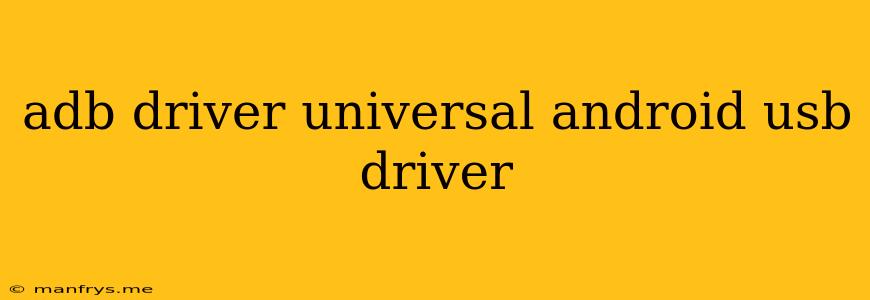The Importance of ADB Drivers: A Universal Solution for Android Device Connectivity
Android Debug Bridge (ADB) is a powerful command-line tool that allows you to communicate with your Android device and perform various operations, including installing apps, backing up data, and even flashing custom ROMs. For ADB to work seamlessly, you need to install the appropriate USB drivers on your computer.
Why You Need ADB Drivers
ADB drivers act as a bridge between your computer and your Android device. They allow your computer to recognize your device and establish a connection for data transfer and command execution. Without these drivers, ADB will not be able to detect your device, preventing you from using its powerful features.
Universal Android USB Drivers: A One-Stop Solution
Traditionally, you needed to download and install specific drivers for your particular Android device model. However, Universal Android USB Drivers offer a convenient solution by providing drivers for a wide range of devices. These drivers often come bundled with other helpful tools like fastboot and MTP (Media Transfer Protocol), making them a complete package for Android development and debugging.
Benefits of Using Universal Drivers
- Convenience: Universal drivers eliminate the need to search for device-specific drivers, simplifying the installation process.
- Compatibility: These drivers usually support a wide range of Android devices, making them a reliable solution for most users.
- Bundled Tools: Many Universal driver packages include additional tools like fastboot and MTP, offering a comprehensive solution for Android development.
How to Install Universal Android USB Drivers
- Download: Locate a reputable source for Universal Android USB Drivers and download the latest version.
- Extract: Extract the downloaded file to a convenient location on your computer.
- Run Installer: Run the installation file and follow the on-screen instructions.
- Connect Device: Connect your Android device to your computer using a USB cable.
- Install Drivers: The installer will detect your device and install the necessary drivers.
Important Note: Before installing any drivers, ensure that you are downloading them from a trusted source. Malicious software can be disguised as drivers, potentially harming your computer.
Conclusion
Universal Android USB Drivers offer a convenient and effective solution for connecting your Android device to your computer for ADB, fastboot, and other development tasks. By installing these drivers, you ensure smooth communication between your computer and device, opening up a world of possibilities for customization, debugging, and more.