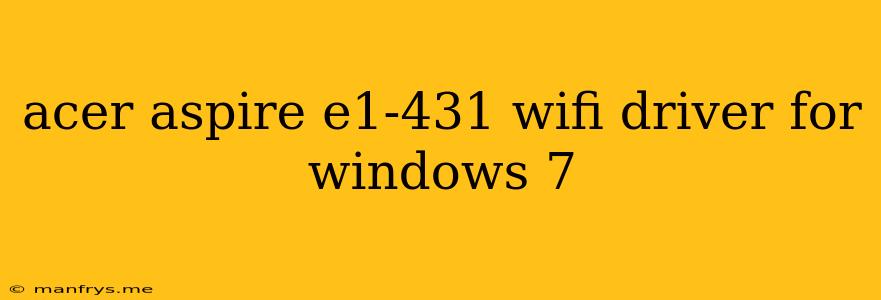Acer Aspire E1-431 WiFi Driver for Windows 7
Finding the correct WiFi driver for your Acer Aspire E1-431 running Windows 7 can be a bit tricky. Here's a breakdown of the steps involved:
1. Identifying Your WiFi Adapter:
- Device Manager:
- Right-click the Start button and select Device Manager.
- Expand the Network adapters section.
- Look for the name of your WiFi adapter (it might be something like Realtek RTL8188EE Wireless LAN 802.11n PCI-E NIC or similar).
- Important: Note the exact name and manufacturer of the adapter.
2. Downloading the Driver:
- Acer Support Website:
- Go to the Acer Support website.
- Use the Search bar to find your Aspire E1-431 model.
- Navigate to the Drivers and Manuals section.
- Choose Windows 7 as your operating system.
- Search for the Wireless LAN driver under the Network category.
- Download the driver file.
If you are unable to locate the specific driver on the Acer website, consider these alternative methods:
-
Manufacturer Website:
- Identify the manufacturer of your WiFi adapter (e.g., Realtek, Broadcom, Intel) from the Device Manager.
- Visit the manufacturer's website and search for drivers compatible with your adapter model and Windows 7.
-
Third-Party Driver Websites:
- Note: Use caution when downloading drivers from third-party websites, as they may contain malware.
- DriverPack Solution: This popular tool can scan your system and identify missing or outdated drivers, including WiFi adapters.
- DriverIdentifier: This website helps you identify the correct driver by providing information about your system and hardware.
3. Installing the Driver:
- Double-click the downloaded driver file.
- Follow the on-screen instructions to install the driver.
- Restart your computer once the installation is complete.
Troubleshooting Tips:
- Check for updates: Ensure that Windows 7 is fully updated.
- Compatibility: Make sure the downloaded driver is compatible with your specific model of the Acer Aspire E1-431.
- Driver conflicts: If other network drivers are installed, temporarily disable them to see if they are interfering.
By following these steps, you should be able to successfully install the correct WiFi driver for your Acer Aspire E1-431 running Windows 7.