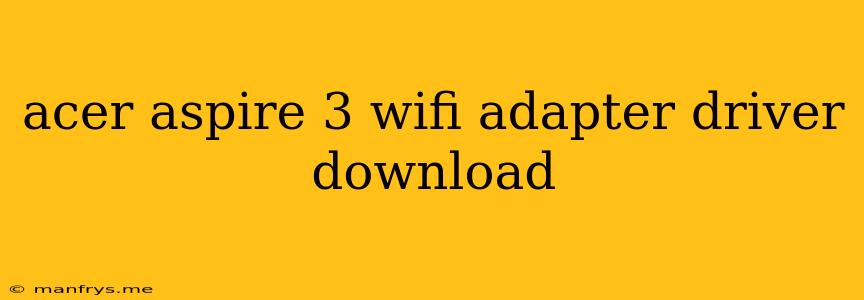Acer Aspire 3 WiFi Adapter Driver Download
Finding and downloading the correct WiFi adapter driver for your Acer Aspire 3 is crucial for ensuring a smooth and reliable internet connection. Here's a comprehensive guide on how to locate and install the necessary drivers:
1. Identify Your Acer Aspire 3 Model
Knowing the exact model of your Acer Aspire 3 is vital for getting the correct drivers. You can find the model number on the bottom of your laptop, usually near the barcode.
2. Acer's Official Website
The most reliable source for drivers is Acer's official website. Here's how to download them:
- Visit the Acer website: Navigate to the Acer support page.
- Select "Drivers and Manuals": Look for the section dedicated to downloading drivers and manuals.
- Enter your model number: Type in the model number of your Acer Aspire 3, ensuring accuracy.
- Choose your operating system: Select the operating system you're using (e.g., Windows 10, Windows 11).
- Download the WiFi adapter driver: Locate and download the driver specifically designed for your WiFi adapter.
3. Device Manager (Windows)
Windows offers a built-in tool called Device Manager to help you locate and update drivers.
- Open Device Manager: Type "Device Manager" in the Windows search bar and open the app.
- Locate Network Adapters: Expand the "Network Adapters" section.
- Right-click on your WiFi adapter: Right-click on the entry for your WiFi adapter and select "Update driver."
- Choose "Search automatically for updated driver software": Windows will search for and install the latest compatible driver.
4. Third-Party Driver Download Sites
In some cases, you might find the latest drivers on third-party driver download websites. However, exercise caution and only use reputable sites to avoid potential malware.
5. Installing the Driver
Once you've downloaded the driver, follow these general steps to install it:
- Run the installation file: Double-click the downloaded driver file to initiate the installation process.
- Follow the on-screen instructions: Follow the prompts and agree to the terms and conditions.
- Restart your computer: After installation, restart your Acer Aspire 3 to ensure the driver is fully applied.
Important Considerations:
- Backup your data: Before installing any drivers, create a backup of your important data to avoid accidental data loss.
- Check compatibility: Ensure that the driver you're downloading is compatible with your specific Acer Aspire 3 model and operating system.
- Read the documentation: Pay attention to any specific instructions or requirements provided with the driver.
- Contact Acer support: If you encounter difficulties or are unsure about any aspect of the driver installation process, contact Acer's technical support for assistance.
By following these steps, you can successfully download and install the correct WiFi adapter driver for your Acer Aspire 3 and enjoy a reliable internet connection.