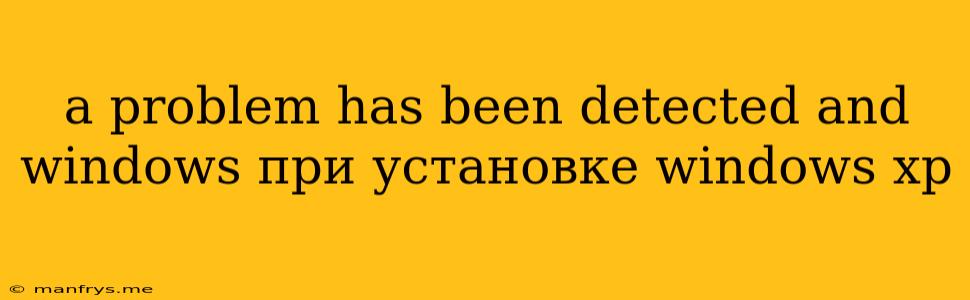Troubleshooting the "A Problem Has Been Detected and Windows Cannot Be Installed" Error During XP Installation
Encountering the "A Problem Has Been Detected and Windows Cannot Be Installed" error during Windows XP installation can be frustrating. This error often signifies a hardware issue preventing the installation process from completing. Here's a comprehensive guide to understanding and resolving this common issue:
Understanding the Error
This error message indicates that Windows XP has encountered a critical problem during the installation process. The most likely causes include:
- Hardware Malfunction: A faulty component like RAM, hard drive, or motherboard can cause instability and prevent Windows XP from installing.
- Driver Issues: Incompatible or outdated drivers for hardware components may lead to conflicts.
- Boot Order Issues: Incorrect boot order in the BIOS might prevent the installation process from accessing the installation media.
- Disk Errors: Corrupted or damaged sectors on the hard drive can hinder the installation process.
Troubleshooting Steps
1. Verify Hardware Compatibility:
- Check system specifications: Ensure that your computer meets the minimum system requirements for Windows XP.
- Identify faulty components: Test RAM, hard drive, and other components using diagnostic tools or by replacing them with known working parts.
2. Check for Driver Issues:
- Download latest drivers: Obtain the latest drivers for your hardware components from the manufacturer's website.
- Disable conflicting drivers: In the BIOS, disable any unnecessary drivers that might interfere with the installation.
3. Adjust BIOS Settings:
- Set boot order: Ensure that the CD-ROM/DVD-ROM is the first boot device in the BIOS.
- Enable legacy boot: Some newer motherboards might require enabling legacy boot mode for Windows XP installation.
- Disable Secure Boot: Secure Boot should be disabled in the BIOS for successful installation.
4. Troubleshoot Disk Errors:
- Check for bad sectors: Run a hard drive diagnostic tool to detect and repair any bad sectors.
- Format the hard drive: If disk errors persist, format the hard drive using the Windows XP installation disc.
5. Additional Tips:
- Use a different CD/DVD drive: Try installing Windows XP using a different optical drive.
- Try a different installation disc: Ensure you are using a genuine and uncorrupted Windows XP installation disc.
- Use a different USB drive: If installing from a USB drive, ensure it is properly formatted and that the files are not corrupted.
Seeking Professional Help
If the above troubleshooting steps fail to resolve the error, it's recommended to seek professional assistance. A qualified technician can diagnose and repair any underlying hardware issues preventing Windows XP installation.
Conclusion
The "A Problem Has Been Detected and Windows Cannot Be Installed" error can be resolved by addressing various hardware and software issues. By systematically troubleshooting the potential causes and following the steps outlined above, you can overcome this obstacle and successfully install Windows XP on your computer.