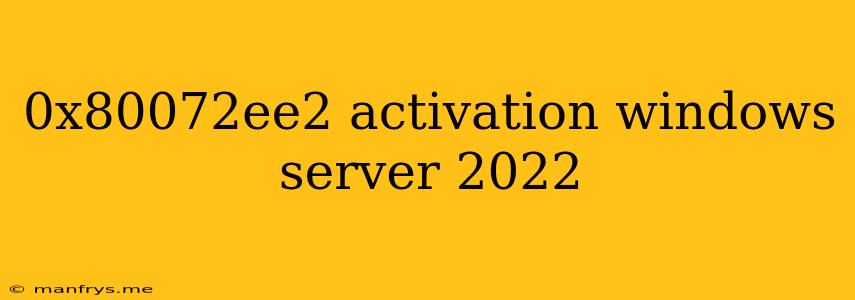Troubleshooting Windows Server 2022 Activation Error 0x80072ee2
The error code 0x80072ee2 during Windows Server 2022 activation often indicates a problem with the KMS (Key Management Service) server or the activation process itself. This guide will walk you through potential solutions to fix this error.
Understanding the Error
The error code 0x80072ee2 generally means the activation server is unavailable or unable to process your activation request. This could be due to a variety of reasons, including:
- Network connectivity issues: A faulty network connection can prevent your server from reaching the activation server.
- Firewall blocking communication: Your firewall might be blocking the necessary ports for activation.
- KMS server problems: The KMS server itself could be experiencing issues or be overloaded.
- Incorrect KMS host name: You might have entered an incorrect or outdated KMS host name.
- Missing or corrupted activation files: Important activation files on your server might be missing or corrupted.
Troubleshooting Steps
Here's a breakdown of steps to resolve the 0x80072ee2 activation error:
1. Check Network Connectivity
- Verify your internet connection: Ensure your server has a stable and reliable internet connection.
- Check for network issues: Run network diagnostics to identify any network problems, such as blocked ports or incorrect DNS settings.
2. Configure Firewall Settings
- Temporarily disable your firewall: Try disabling your firewall temporarily to see if it resolves the issue. If the activation works, you'll need to identify and configure the specific firewall rule that was blocking it.
- Add exceptions for activation ports: Add exceptions for ports 1688 and 3389 to allow communication with the KMS server.
3. Verify KMS Server Details
- Confirm KMS host name: Double-check the KMS host name you're using. It should be the official KMS server for your region.
- Check KMS server status: Try contacting the KMS server directly using the
slmgr.vbscommand.
Example:
slmgr.vbs /ipk [your product key]
slmgr.vbs /ato
4. Update Activation Files
- Run the System File Checker: This tool scans for and repairs corrupted system files, including activation files.
- Reinstall the activation components: If the issue persists, consider reinstalling the Windows activation components. This might require a repair installation.
5. Contact Microsoft Support
If none of the above solutions work, it's recommended to contact Microsoft Support for further assistance. They can help troubleshoot advanced issues and provide tailored solutions.
Important Notes
- Activation keys are region-specific: Ensure you use a valid activation key for your region.
- KMS servers are not permanent: Make sure you're using a current and valid KMS server address.
- Regular system updates are crucial: Keeping your system up-to-date is essential for maintaining stability and security, including proper activation functionality.
By following these steps, you can effectively troubleshoot and resolve the 0x80072ee2 activation error in Windows Server 2022.